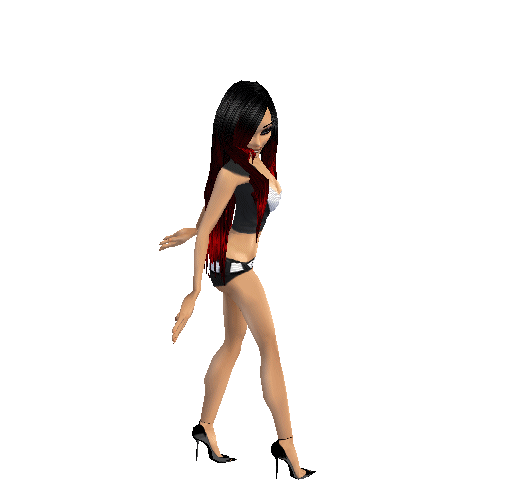Code: Select all
Card-2 Atheros Atheros AR5001X+ Wireless Network Adapter driver ath5k v: 0.6.0 bus-ID: 03:00.0Code: Select all
ip addr showCode: Select all
ip link show========= SCRAPER REMOVED AN EMBEDDED LINK HERE ===========
url was:"http://wiki.debian.org/ath5k"
linktext was:"http://wiki.debian.org/ath5k"
====================================
You don't happen to have a wifi kill key on the keyboard, do you? Also look in bios to see if there is a wireless on off type of section. I don't remember everything posted in this thread. So excuse me if I am off base here.
what does as root
Code: Select all
rfkill listalso
Code: Select all
iwconfigEdit: I knew ath5k works atheros chips because my eeepc uses ath5k, plus my Acer Aspire One Netbook, and my Amrel Laptop with a generic chinese pcmcia wireless g with atheros chip uses ath5k also . I found my old inxi report for the amrel in the what are you running Antix on 2011 thread. I still run Antix 8.5 core iso on it. So you see why I a a bit stumped with why your new card does not work right out of the box.
Code: Select all
harry@Biker:~$ inxi -z -F
System: Host: Biker Kernel: 3.1.5-antix-586-smp i686 (32 bit)
Desktop: LXDE (Openbox 3.5.0) Distro: antiX-core-686-a1 20 June 2010
Machine: System: Intel product: Montara Family of Chipsets
Mobo: Phoenix model: RT786EX version: 41118 Bios: Phoenix version: MGM-ALL1.86C.1009.D.0604271130 date: 04/27/06
CPU: Single core Intel Pentium M (-UP-) cache: 2048 KB flags: (sse sse2) clocked at 1594.971 MHz
Graphics: Card: Intel 82852/855GM Integrated Graphics Device X.Org: 1.11.2.902 driver: intel Resolution: 1024x768@60.0hz
GLX Renderer: Mesa DRI Intel 852GM/855GM x86/MMX/SSE2 GLX Version: 1.3 Mesa 7.11.2
Audio: Card: Intel 82801DB/DBL/DBM (ICH4/ICH4-L/ICH4-M) AC'97 Audio Controller driver: snd_intel8x0
Sound: Advanced Linux Sound Architecture ver: 1.0.24
Network: Card-1: Atheros AR5212/AR5213 Wireless Network Adapter driver: ath5k
IF: wlan0 state: up mac: <filter>
Card-2: Realtek RTL-8139/8139C/8139C+ driver: 8139too
IF: eth1 state: down mac: <filter>
Drives: HDD Total Size: 30.0GB (29.4% used) 1: /dev/sda IC25N030ATCS04 30.0GB
Partition: ID: / size: 17G used: 4.6G (29%) fs: ext3 ID: swap-1 size: 0.58GB used: 0.00GB (0%) fs: swap
Sensors: System Temperatures: cpu: 42.0C mobo: N/A
Fan Speeds (in rpm): cpu: N/A
Info: Processes: 101 Uptime: 37 min Memory: 257.3/492.5MB Client: Shell inxi: 1.7.2