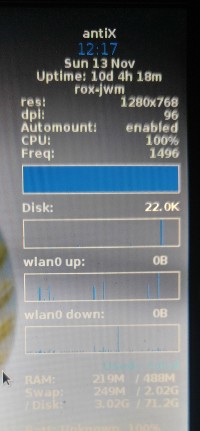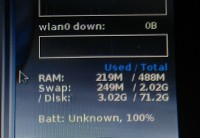Makes me look smart. So we made a sticky in new users section.
how-to-search-for-a-solution-when-you-have-a-antix-problem-t5387.html
Funny thing is. There is only one sticky thread in new users. What do new users do? Ignore it. <insert smiley here>
topic title: SOLVED - Loaded AntiX-16 - All Good but no wireless
-
rokytnjiPosts: 4,164
- Joined: 20 Feb 2009
-
INOV8TNPosts: 34
- Joined: 10 Oct 2016
-
anticapitalista
Posts: 5,955
- Site Admin
- Joined: 11 Sep 2007
#18
You're expecting too much on that old box.
-
ShayPosts: 521
- Joined: 20 Apr 2015
#19
And a reason we asked for
So we can see what all in in the computer.
Mine
The hdd is a PNY SSD.
Code: Select all
inxi -F
Mine
Code: Select all
$ inxi -Fxz
System: Host: antix16 Kernel: 4.6.2-antix.1-amd64-smp x86_64 (64 bit gcc: 4.9.3) Desktop: IceWM 1.3.8
Distro: antiX-16_x64-full Berta Cáceres 26 June 2016
Machine: System: Dell (portable) product: Latitude D630
Mobo: Dell model: 0KU184 Bios: Dell v: A15 date: 11/24/2008
Battery BAT0: charge: 44.0 Wh 196.4% condition: 22.4/44.0 Wh (51%) model: Sanyo DELL 62 status: Full
CPU: Dual core Intel Core2 Duo T7250 (-MCP-) cache: 2048 KB
flags: (lm nx sse sse2 sse3 ssse3 vmx) bmips: 7977
clock speeds: max: 2001 MHz 1: 1600 MHz 2: 1200 MHz
Graphics: Card: Intel Mobile GM965/GL960 Integrated Graphics Controller (primary) bus-ID: 00:02.0
Display Server: X.Org 1.16.4 driver: intel Resolution: 1280x800@60.02hz
GLX Renderer: Mesa DRI Intel 965GM GLX Version: 2.1 Mesa 10.3.2 Direct Rendering: Yes
Audio: Card Intel 82801H (ICH8 Family) HD Audio Controller driver: snd_hda_intel bus-ID: 00:1b.0
Sound: Advanced Linux Sound Architecture v: k4.6.2-antix.1-amd64-smp
Network: Card-1: Broadcom NetXtreme BCM5755M Gigabit Ethernet PCI Express driver: tg3 v: 3.137 bus-ID: 09:00.0
IF: eth0 state: down mac: <filter>
Card-2: Broadcom BCM4321 802.11a/b/g/n driver: b43-pci-bridge bus-ID: 0c:00.0
IF: wlan0 state: up mac: <filter>
Drives: HDD Total Size: 120.0GB (8.7% used) ID-1: /dev/sda model: SSD2SC120G1CS175 size: 120.0GB
Partition: ID-1: / size: 106G used: 5.6G (6%) fs: ext4 dev: /dev/sda1
ID-2: swap-1 size: 4.69GB used: 0.00GB (0%) fs: swap dev: /dev/sda2
Sensors: System Temperatures: cpu: 46.0C mobo: N/A
Fan Speeds (in rpm): cpu: N/A
Info: Processes: 147 Uptime: 1:21 Memory: 421.2/3945.6MB Init: SysVinit runlevel: 5 Gcc sys: 4.9.2
Client: Shell (bash 4.3.301) inxi: 2.3.0
-
masinickPosts: 1,139
- Joined: 26 Apr 2008
#20
The system I hold in my hand for much of the day completely obliterates the biggest, best mainframe system I used at the beginning of my career, both in storage capacity, memory, throughput, and any performance capacity. It probably even outperforms many servers from ten or more years ago, though possibly not in every possible category. But CPU, I/O and memory speeds are definitely higher capacity and throughput on recent phones than any commodity PC from a number of years ago. For example, in my house, my Droid Turbo can outperform Gateway 2000 and Lenovo 3000 consumer laptop series systems from 2007-2009 in most categories without any difficulty.
Yeah, for sure! A LOT of recent generation phones and tablets can easily outperform a 5-10 year old system.anticapitalista wrote:You're expecting too much on that old box.
The system I hold in my hand for much of the day completely obliterates the biggest, best mainframe system I used at the beginning of my career, both in storage capacity, memory, throughput, and any performance capacity. It probably even outperforms many servers from ten or more years ago, though possibly not in every possible category. But CPU, I/O and memory speeds are definitely higher capacity and throughput on recent phones than any commodity PC from a number of years ago. For example, in my house, my Droid Turbo can outperform Gateway 2000 and Lenovo 3000 consumer laptop series systems from 2007-2009 in most categories without any difficulty.
-
INOV8TNPosts: 34
- Joined: 10 Oct 2016
#21
OK. Maybe I am concerned about a problem that doesn't exist: Specifically the CPU usage that might be causing the terrible connection speeds (Ping 31ms, Download: 1.82 Mbps, Upload: 4.56 Mbps).
What I'm referring to is the rox-jwm display on the upper right side of the last picture I posted. In it there are 4 small graphic elements. The top one refers to the CPU usage and it's completely filled and above it there's a message that seems to confirm the graphic: CPU: 100%. This is constant.
Disk gets a hit from time-to-time and wlan0 up and down show usage that is likely housekeeping.
So, am I making a mountain out of a mole hole?
What I'm referring to is the rox-jwm display on the upper right side of the last picture I posted. In it there are 4 small graphic elements. The top one refers to the CPU usage and it's completely filled and above it there's a message that seems to confirm the graphic: CPU: 100%. This is constant.
Disk gets a hit from time-to-time and wlan0 up and down show usage that is likely housekeeping.
So, am I making a mountain out of a mole hole?
-
ShayPosts: 521
- Joined: 20 Apr 2015
#22
Your cpu is slamming the ram and the swap file. Why the 100% cpu reading.
And because you have NOT posted the inxi -F
I can not research and find out if you can add more ram.
Remember the swap file is on the hdd and things about stop while it is being read and written too.
Lack of ram is a big factor.
And because you have NOT posted the inxi -F
I can not research and find out if you can add more ram.
Code: Select all
Disk gets a hit from time-to-time Lack of ram is a big factor.
-
INOV8TNPosts: 34
- Joined: 10 Oct 2016
-
INOV8TNPosts: 34
- Joined: 10 Oct 2016
#24
OK. Just figured how to copy from Terminal to Forum - This might make reading output a little easier:
$ inxi -F
System: Host: Bill-s-Antix1 Kernel: 4.4.10-antix.1-486-smp i686 (32 bit) Desktop: Blackbox
Distro: antiX-16_386-full Berta Cáceres 26 June 2016
Machine: System: Hewlett-Packard (portable) product: HP Pavilion dv1000 (EH443UA#ABA) v: Rev 1
Mobo: Quanta model: 308F v: 46.11 Bios: Hewlett-Packard v: F.12 date: 09/12/2005
Battery BAT0: charge: 26.6 Wh 105.1% condition: 25.3/60.0 Wh (42%)
CPU: Single core Intel Celeron M (-UP-) cache: 1024 KB speed: 1496 MHz (max)
Graphics: Card: Intel Mobile 915GM/GMS/910GML Express Graphics Controller
Display Server: X.Org 1.16.4 drivers: intel (unloaded: fbdev,vesa) Resolution: 1280x768@59.99hz
GLX Renderer: Mesa DRI Intel 915GM x86/MMX/SSE2 GLX Version: 2.1 Mesa 10.3.2
Audio: Card Intel 82801FB/FBM/FR/FW/FRW (ICH6 Family) AC'97 Audio Controller driver: snd_intel8x0
Sound: Advanced Linux Sound Architecture v: k4.4.10-antix.1-486-smp
Network: Card-1: Realtek RTL-8100/8101L/8139 PCI Fast Ethernet Adapter driver: 8139too
IF: eth0 state: down mac: 00:c0:9f:fb:1e:83
Card-2: Broadcom BCM4318 [AirForce One 54g] 802.11g Wireless LAN Controller driver: b43-pci-bridge
IF: wlan0 state: up mac: 00:14:a5:2a:a0:74
Drives: HDD Total Size: 80.0GB (6.6% used) ID-1: /dev/sda model: TOSHIBA_MK8025GA size: 80.0GB
Partition: ID-1: / size: 72G used: 3.1G (5%) fs: ext4 dev: /dev/sda1
ID-2: swap-1 size: 2.17GB used: 0.26GB (12%) fs: swap dev: /dev/sda2
Sensors: System Temperatures: cpu: 50.0C mobo: N/A
Fan Speeds (in rpm): cpu: N/A
Info: Processes: 136 Uptime: 10 days Memory: 219.2/487.7MB Client: Shell (bash) inxi: 2.3.0
bill@Bill-s-Antix1:~
$
$ inxi -F
System: Host: Bill-s-Antix1 Kernel: 4.4.10-antix.1-486-smp i686 (32 bit) Desktop: Blackbox
Distro: antiX-16_386-full Berta Cáceres 26 June 2016
Machine: System: Hewlett-Packard (portable) product: HP Pavilion dv1000 (EH443UA#ABA) v: Rev 1
Mobo: Quanta model: 308F v: 46.11 Bios: Hewlett-Packard v: F.12 date: 09/12/2005
Battery BAT0: charge: 26.6 Wh 105.1% condition: 25.3/60.0 Wh (42%)
CPU: Single core Intel Celeron M (-UP-) cache: 1024 KB speed: 1496 MHz (max)
Graphics: Card: Intel Mobile 915GM/GMS/910GML Express Graphics Controller
Display Server: X.Org 1.16.4 drivers: intel (unloaded: fbdev,vesa) Resolution: 1280x768@59.99hz
GLX Renderer: Mesa DRI Intel 915GM x86/MMX/SSE2 GLX Version: 2.1 Mesa 10.3.2
Audio: Card Intel 82801FB/FBM/FR/FW/FRW (ICH6 Family) AC'97 Audio Controller driver: snd_intel8x0
Sound: Advanced Linux Sound Architecture v: k4.4.10-antix.1-486-smp
Network: Card-1: Realtek RTL-8100/8101L/8139 PCI Fast Ethernet Adapter driver: 8139too
IF: eth0 state: down mac: 00:c0:9f:fb:1e:83
Card-2: Broadcom BCM4318 [AirForce One 54g] 802.11g Wireless LAN Controller driver: b43-pci-bridge
IF: wlan0 state: up mac: 00:14:a5:2a:a0:74
Drives: HDD Total Size: 80.0GB (6.6% used) ID-1: /dev/sda model: TOSHIBA_MK8025GA size: 80.0GB
Partition: ID-1: / size: 72G used: 3.1G (5%) fs: ext4 dev: /dev/sda1
ID-2: swap-1 size: 2.17GB used: 0.26GB (12%) fs: swap dev: /dev/sda2
Sensors: System Temperatures: cpu: 50.0C mobo: N/A
Fan Speeds (in rpm): cpu: N/A
Info: Processes: 136 Uptime: 10 days Memory: 219.2/487.7MB Client: Shell (bash) inxi: 2.3.0
bill@Bill-s-Antix1:~
$
-
ShayPosts: 521
- Joined: 20 Apr 2015
#25
Thank you!! The copy/ paste really helps out.
Ram is limited to a max of 1 GB of DDR2 SDRAM. A well worth while upgrade. That would be 2 sticks of 512 MB. And you will GREATLY appreciate the difference!
That TOSHIBA_MK8025GA is a 4200 rpm PATA hard drive.
Read that to mean a slow hdd. Upgrading to a 5200 or 7200 rpm hdd would speed it up, but the battery would not last as long.
Upgrading to either will make a huge difference in boot time.
Going from a 4200 rpm, read a 3 minute boot time, to 7200 rpm , a 1 minute boot time, with XP as the OS, I really liked.
Some ideas that you can use to speed that machine up.
Code: Select all
HP Pavilion dv1000 (EH443UA#ABA) v: Rev 1That TOSHIBA_MK8025GA is a 4200 rpm PATA hard drive.
Read that to mean a slow hdd. Upgrading to a 5200 or 7200 rpm hdd would speed it up, but the battery would not last as long.
Upgrading to either will make a huge difference in boot time.
Going from a 4200 rpm, read a 3 minute boot time, to 7200 rpm , a 1 minute boot time, with XP as the OS, I really liked.
Some ideas that you can use to speed that machine up.
-
anticapitalista
Posts: 5,955
- Site Admin
- Joined: 11 Sep 2007
#26
Firefox is a hog even with 1 tab open on a box 1ith better specs.
Maybe try another browser, though most 'common' ones are heavy.
Maybe try another browser, though most 'common' ones are heavy.
-
rokytnjiPosts: 4,164
- Joined: 20 Feb 2009
-
INOV8TNPosts: 34
- Joined: 10 Oct 2016
#28
I appreciate all the suggestions: More RAM, faster hdd, lighter browser.
-
masinickPosts: 1,139
- Joined: 26 Apr 2008
#29
For instance, in historical versions of antiX, we've had"Dillo" available for a long time. Dillo can perform some simple browsing tasks, and it's good for reading predominantly text-based documentation, but if you try to use it as an every day modern Web browser, you will more than likely find it lacking - I doubt that it will handle things like HTML5, video attachments and many common things that we now take for granted. That's why browsers like Firefox and Chrome have grown to be"so heavy".
As Roky mentioned, these days I think that Seamonkey may actually come in a bit lighter than Firefox, even though its ancestors, Mozilla and Netscape were built from the same fundamental components. Seamonkey definitely carries a smaller footprint than the combined footprint of Firefox for browsing and Thunderbird as an Email client, so if you use both, you may want to consider Seamonkey, which offers Web browsing, an Email client, a Calendar and address capability, so Seamonkey is a reasonably sized browsing suite.
If you cannot get additional memory and a faster processor, you may also want to take a look at Midori. It can handle some modern browsing capabilities, but I've found it lacking at times. It'll work for a while, but it may"trip" over certain modern Web features.
I've not worked with a lot of the others, but there are a wide variety of additional browsers available.
It's not difficult to find lighter Web browsers than any of the"major ones", the problem is that if you do so, you may not have all of the features or the stability, or both in browsers with a smaller footprint.anticapitalista wrote:Firefox is a hog even with 1 tab open on a box 1ith better specs.
Maybe try another browser, though most 'common' ones are heavy.
For instance, in historical versions of antiX, we've had"Dillo" available for a long time. Dillo can perform some simple browsing tasks, and it's good for reading predominantly text-based documentation, but if you try to use it as an every day modern Web browser, you will more than likely find it lacking - I doubt that it will handle things like HTML5, video attachments and many common things that we now take for granted. That's why browsers like Firefox and Chrome have grown to be"so heavy".
As Roky mentioned, these days I think that Seamonkey may actually come in a bit lighter than Firefox, even though its ancestors, Mozilla and Netscape were built from the same fundamental components. Seamonkey definitely carries a smaller footprint than the combined footprint of Firefox for browsing and Thunderbird as an Email client, so if you use both, you may want to consider Seamonkey, which offers Web browsing, an Email client, a Calendar and address capability, so Seamonkey is a reasonably sized browsing suite.
If you cannot get additional memory and a faster processor, you may also want to take a look at Midori. It can handle some modern browsing capabilities, but I've found it lacking at times. It'll work for a while, but it may"trip" over certain modern Web features.
I've not worked with a lot of the others, but there are a wide variety of additional browsers available.
-
rokytnjiPosts: 4,164
- Joined: 20 Feb 2009
#30
Just my personal experience trying it out is all.
So going out side of my package manager on my old gear. I would play around with things like
========= SCRAPER REMOVED AN EMBEDDED LINK HERE ===========
url was:"http://www.qtweb.net/"
linktext was:"http://www.qtweb.net/"
====================================
I won't elaborate on Browsers like Kazahakase. Though I ran that long ago. Development ceased on it. It was a screamer on old gear.
Just a personal note. Midori would never start for me after a install. Even running it in the terminal would throw no error message.you may also want to take a look at Midori
Just my personal experience trying it out is all.
So going out side of my package manager on my old gear. I would play around with things like
========= SCRAPER REMOVED AN EMBEDDED LINK HERE ===========
url was:"http://www.qtweb.net/"
linktext was:"http://www.qtweb.net/"
====================================
I won't elaborate on Browsers like Kazahakase. Though I ran that long ago. Development ceased on it. It was a screamer on old gear.