However, today it seems I can't keep it working for more than a few minutes at most. Every time it fails today, wpa-gui is showing:
Code: Select all
Status: Could not get status from wpa_supplicant
Last message: -signal 15 receivedCode: Select all
Status: Could not get status from wpa_supplicant
Last message: -signal 15 receivedHere is another avenue to consider: in the past, I've run into situations where (unintentionally) more than one wireless firmware driver was activated. In at least one of those cases, the network would activate, but it wouldn't be long (minutes, or sometimes even seconds) when a competing firmware driver would wake up to a signal, knock the other driver out and restart. The result was that my network was bouncing up and down like a yo-yo until I discovered that there were two wireless firmware drivers trying to service the same network.Neil wrote:Didn't really help, but thanks for the effort. I don't think Ceni is what's causing the problem, and while Wicd is a pretty GUI network manager, it doesn't seem to be as powerful as the CLI Ceni. They each have their pluses and minuses.
But the last couple of days, I removed the wireless adapters configuration from Ceni, and have just been using wpa_GUI alone (well along with wpa_supplicant), and it seems to be working better. But the wpa_GUI still will crash every now and then. I probably had to reboot half a dozen time throughout the day today to set things right.
I'm sure this is not an AntiX issue, and I don't have the knowledge to determine just what is happening, or which application is at fault. Might even be trying to use wpa_GUI in a way that it was never meant for. It's getting the job done for me, just a little annoying to have to reboot so often.
While I have not really searched around for it, I have not seen much mention of wpa_GUI on other sites; I do not think it is very commonly used. Even here, the majority of people choose either ceni if they prefer working from the console or wicd (which works either from the console or a graphical user interface). I think the reason we have kept different wireless interfaces is that 1. They are relatively small in size and 2. We've had a few people who have had success only with certain tools, and given the modest size, at least until recently we've been able to keep several of them in the full version of our software.Neil wrote:I don't see much mention of wpa_GUI on the web. Is it still being developed / supported? And is there anywhere I should look for wpa_GUI specific help? I can't seem to find a FAQ or forum devoted to it.
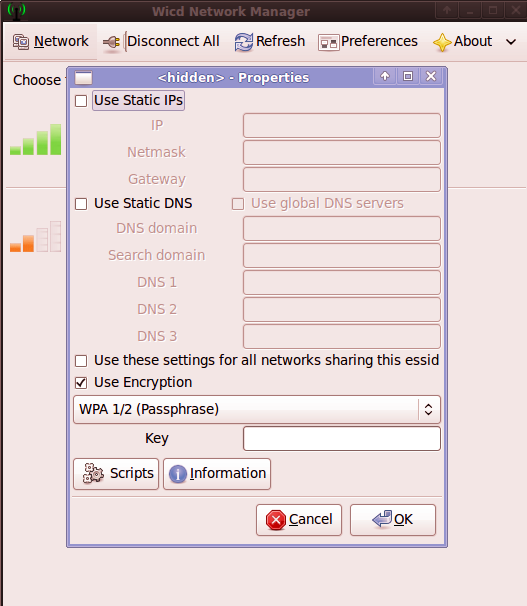
I am the jokster on this distro team. I make up for ignorance with being the class clown.Neil wrote: __{{emoticon}}__ @ rokytnji __{{emoticon}}__ You are joking right?
The wicd GUI is not the same thing as the wpa_gui app.
I haven't offended anyone since I started using deodorant.Neil wrote:OK...glad to know roky is a joker...I don't want to offend anyone. [whew!]