Although this topic is not screen's screenshot, I positioned here (I did not know where to post it __{{emoticon}}__ ).
I did changes in antixcc.sh script. I reordered the the position of some buttons and well I maked 2 new entries in GUI antixcc, a tab for packages's management named"Packages" and other tab for system's maintenance named"Maintenance".
I place"new" Antix Control Center screenshots below, and your script modified:



Here is 1

Here is 2
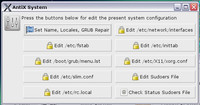
Here is 3







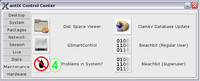
Here is 4
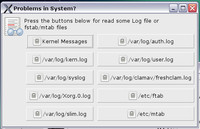

Here is the modified antixcc.sh script (In paths, I renamed"etc directory" to"/ etc" or post it)
Code: Select all
#!/bin/bash
## File Name: controlcenter.sh
## Version: 2
## Purpose: all-in-one control centre for antiX
## Original authors: OU812 and minor modifications by anticapitalista
## Modified by: fdm
## Latest Change: 20 August 2008
## Latest Change: 11 January 2009 and renamed antixcc.sh
## Latest Change: 15 August 2009 some apps and labels altered.
## Latest Change: 09 March 2012 by anticapitalista. Added Live section.
## Latest Change: 22 March 2012 by anticapitalista. Added jwm config options and edited admin options.
## Latest Change: 18 April 2012 by anticapitalista. mountbox-antix opens as user not root.
## Latest Change: 06 October 2012 by anticapitalista. Function for ICONS. New icon theme.
## Latest Change: 26 October 2012 by anticapitalista. Includes gksu and ktsuss.
## Latest Change: 12 May 2013 by anticapitalista. Let user set default apps.
## Acknowledgements: Original script by KDulcimer of TinyMe. http://tinyme.mypclinuxos.com
## Lastest update: 10/07/2016 17:28 by fdm
## Lastest upadte: 18/07/2016 00:16. Change gksudo by gksu and sudo by"su -c" with a new anti_sudoers_local in / etc/sudoers.d directory.
## When run ktsuss and gksu command will be gksudo instead because at command-alias specified in $HOME/.bash_aliases.
#
# Copyright (C) <2016> <fdm>
#
# This program is free software: you can redistribute it and/or modify
# it under the terms of the GNU General Public License as published by
# the Free Software Foundation, either version 3 of the License, or
# (at your option) any later version.
#
# This program is distributed in the hope that it will be useful,
# but WITHOUT ANY WARRANTY; without even the implied warranty of
# MERCHANTABILITY or FITNESS FOR A PARTICULAR PURPOSE. See the
# GNU General Public License for more details.
#
# You should have received a copy of the GNU General Public License
# along with this program. If not, see <http://www.gnu.org/licenses/>.
#
#########################################################################
# Variables
TEXTDOMAINDIR="/usr/share/locale"
TEXTDOMAIN="antixcc.sh"
# Options
ICONS="/usr/share/icons/antiX"
ICONSALT1="/usr/share/icewm/icons"
ICONSALT2="/home/tesistas/.icons"
ICONSALT3="/usr/share/icons/gTangish-2.0a1"
ICONSALT4="/usr/share/icons/antiX-1"
ICONSALT5="/usr/share/icons/hicolor"
ICONSALT6="/usr/share/hardinfo/pixmaps"
ICONSALT7="/usr/share/icons/gnome"
ED1="geany"
ED2="medit -w"
TERM="urxvt -display $DISPLAY -sb -sr"
Desktop=$"Desktop" System=$"System" Packages=$"Packages" Network=$"Network" Session=$"Session"
Live=$"Live" Disks=$"Disks" Maintenance=$"Maintenance" Hardware=$"Hardware"
export ControlCenter=$(cat <<End_of_Text
<window title="antiX Control Center" icon="$ICONSALT3/48x48/categories/gnome-control-center.png" window-position="1">
<vbox>
<notebook tab-pos="0" labels="$Desktop|$System|$Packages|$Network|$Session|$Live|$Disks|$Maintenance|$Hardware">
<vbox>
<frame>
<hbox>
<vbox>
<hbox>
<button>
<input file>"$ICONS/preferences-desktop-wallpaper.png"</input>
<action>wallpaper.py &</action>
</button>
<text use-markup="true" width-chars="25">
<label>"`gettext $"AntiX Background"`"</label>
</text>
</hbox>
<hbox>
<button>
<input file>"$ICONS/preferences-desktop-theme.png"</input>
<action>lxappearance &</action>
</button>
<text use-markup="true" width-chars="25">
<label>"`gettext $"AntiX Appearance"`"</label>
</text>
</hbox>
<hbox>
<button>
<input file>"$ICONS/utilities-system-monitor.png"</input>
<action>$ED1 ~/.conky/conkyrc_icewm &</action>
</button>
<text use-markup="true" width-chars="25">
<label>"`gettext $"Conky Monitor"`"</label>
</text>
</hbox>
</vbox>
<vbox>
<hbox>
<button>
<input file>"$ICONSALT2/icewm_48x48.png"</input>
<action>icewm-settings.sh &</action>
</button>
<text use-markup="true" width-chars="25">
<label>"`gettext $"IceWM Settings"`"</label>
</text>
</hbox>
<hbox>
<button>
<input file>"$ICONS/desktop-effects.png"</input>
<action>$ED1 ~/.fluxbox/overlay ~/.fluxbox/keys ~/.fluxbox/init ~/.fluxbox/startup ~/.fluxbox/apps ~/.fluxbox/menu &</action>
</button>
<text use-markup="true" width-chars="25">
<label>"`gettext $"Fluxbox Settings"`"</label>
</text>
</hbox>
<hbox>
<button>
<input file>"$ICONS/desktop-effects.png"</input>
<action>$ED1 ~/.jwm/preferences ~/.jwm/keys ~/.jwm/tray ~/.jwm/startup ~/.jwmrc ~/.jwm/menu &</action>
</button>
<text use-markup="true" width-chars="25">
<label>"`gettext $"JWM Settings"`"</label>
</text>
</hbox>
</vbox>
</hbox>
</frame>
</vbox>
<vbox>
<frame>
<hbox>
<vbox>
<hbox>
<button>
<input file>"$ICONS/computer.png"</input>
<action>yad --geometry="216x202+208+117" --window-icon="$ICONSALT2/antix-logo.png" --title="AntiX Information" --image="$ICONS/computer.png" --text="Press the buttons below for known information on present system" --form --field="System Info!$ICONSALT6/devices.png!Hardinfo:FBTN" --field="PC Information!$ICONSALT6/computer.png!Inxi-gui:FBTN" --field="Kernel Modules Upload at Boot!$ICONSALT2/tux_22.png!/ etc/modules:FBTN" --field="Kernel Modules Status!$ICONSALT2/tux_22.png!lsmod:FBTN" --field="Xorg Setting File!$ICONSALT2/xsf_22.png!/ etc/X11/xorg.conf:FBTN" --field="Xorg Display Info!$ICONSALT2/xsf_22.png!xdpyinfo:FBTN" --field="Devices Partitions List!$ICONSALT6/hdd.png!fdisk:FBTN" --field="Partitions UUID!$ICONSALT6/hdd.png!blkid:FBTN" --field="Block Devices List!$ICONSALT6/cdrom.png!lsblk:FBTN" --field="SCSI Devices List!$ICONSALT6/usbfldisk.png!lsscsi:FBTN" --field="USB Devices List!$ICONSALT6/usb.png!lsusb:FBTN" --field="PCMCIA Sockets Status!$ICONSALT6/pcmcia.png!If not device connected, not display socket list:FBTN""bash -c hardinfo""bash -c inxi-gui""bash -c \"$TERM -title 'Kernel Modules Upload at Boot' -hold -e cat / etc/modules\"""bash -c \"$TERM -title 'Kernel Modules Status' -hold -e lsmod\"""bash -c \"$TERM -title 'Xorg Setting File' -e nano -v / etc/X11/xorg.conf\"""bash -c \"$TERM -title 'Xorg Display Info' -hold -e xdpyinfo\"""bash -c \"$TERM -title 'Devices Partitions List' -hold -e echo \"Please, wait at moment while the information is collected.\" && sleep 1 && sudo fdisk -l\"""bash -c \"$TERM -title 'Partitions UUID' -hold -e sudo blkid -o full\"""bash -c \"$TERM -title 'Block Devices List' -hold -e lsblk -flm\"""bash -c \"$TERM -title 'SCSI Devices List' -hold -e lsscsi -L\"""bash -c \"$TERM -title 'USB Devices List' -hold -e lsusb -v\"""bash -c \"$TERM -title 'PCMCIA Sockets Status' -hold -e sudo pccardctl ls\"" --columns 2 --no-buttons --timeout="180" &</action>
</button>
<text use-markup="true" width-chars="25">
<label>"`gettext $"AntiX Information"`"</label>
</text>
</hbox>
<hbox>
<button>
<input file>"$ICONS/applications-system.png"</input>
<action>yad --geometry="230x202+208+117" --window-icon="$ICONSALT2/antix-logo.png" --title="AntiX System" --image="$ICONS/preferences-desktop.png" --text="Press the buttons below for edit the present system configuration" --form --field="Set Name, Locales, GRUB Repair!$ICONSALT7/22x22/apps/preferences-desktop-locale.png!antix-system.sh:FBTN" --field="Edit / etc/fstab!$ICONSALT7/22x22/status/changes-prevent.png:FBTN" --field="Edit /boot/grub/menu.lst!$ICONSALT7/22x22/status/changes-prevent.png:FBTN" --field="Edit / etc/slim.conf!$ICONSALT7/22x22/status/changes-prevent.png:FBTN" --field="Edit / etc/rc.local!$ICONSALT7/22x22/status/changes-prevent.png:FBTN" --field="Edit / etc/network/interfaces!$ICONSALT7/22x22/status/changes-prevent.png:FBTN" --field="Edit / etc/inittab!$ICONSALT7/22x22/status/changes-prevent.png:FBTN" --field="Edit / etc/X11/xorg.conf!$ICONSALT7/22x22/status/changes-prevent.png:FBTN" --field="Edit Sudoers File!$ICONSALT7/22x22/status/changes-prevent.png!/ etc/sudoers.d/antiusers:FBTN" --field="Check Status Sudoers File!$ICONSALT7/22x22/emblems/emblem-readonly.png!/ etc/sudoers.d/antiusers:FBTN""bash -c \"gksu -u $USER antix-system.sh\"""bash -c \"if [ ! -e / etc/fstab.old ]; then sudo cp -u / etc/fstab / etc/fstab.old; fi && ktsuss -u $USER $ED2 --app-name '/ etc/fstab' / etc/fstab\"""bash -c \"if [ ! -e /boot/grub/menu.lst.old ]; then sudo cp -u /boot/grub/menu.lst /boot/grub/menu.lst.old; fi && ktsuss -u $USER $ED2 --app-name '/boot/grub/menu.lst' /boot/grub/menu.lst\"""bash -c \"if [ ! -e / etc/slim.conf.old ]; then sudo cp -u / etc/slim.conf / etc/slim.conf.old; fi && ktsuss -u $USER $ED2 --app-name '/ etc/slim.conf' / etc/slim.conf\"""bash -c \"if [ ! -e / etc/rc.local.old ]; then sudo cp -u / etc/rc.local / etc/rc.local.old; fi && ktsuss -u $USER $ED2 --app-name '/ etc/rc.local' / etc/rc.local\"""bash -c \"if [ ! -e / etc/network/interfaces.old ]; then sudo cp -u / etc/network/interfaces / etc/network/interfaces.old; fi && ktsuss -u $USER $ED2 --app-name '/ etc/network/interfaces' / etc/network/interfaces\"""bash -c \"if [ ! -e / etc/inittab.old ]; then sudo cp -u / etc/inittab / etc/inittab.old; fi && ktsuss -u $USER $ED2 --app-name '/ etc/inittab' / etc/inittab\"""bash -c \"if [ ! -e / etc/X11/xorg.conf.old ]; then sudo cp -u / etc/X11/xorg.conf / etc/X11/xorg.conf.old; fi && ktsuss -u $USER $ED2 --app-name '/ etc/X11/xorg.conf' / etc/X11/xorg.conf\"""bash -c \"$TERM -title '/ etc/sudoers.d/antiusers' -hold -e sudo visudo -f / etc/sudoers.d/antiusers\"""bash -c \"$TERM -title '/ etc/sudoers.d/antiusers' -hold -e sudo visudo -cf / etc/sudoers.d/antiusers\"" --columns 2 --no-buttons --timeout="180" &</action>
</button>
<text use-markup="true" width-chars="25">
<label>"`gettext $"AntiX System"`"</label>
</text>
</hbox>
<hbox>
<button>
<input file>"/usr/share/doc/NVIDIA_GLX-1.0/nvidia-settings.png"</input>
<action>nvidia-settings &</action>
</button>
<text use-markup="true" width-chars="25">
<label>"`gettext $"NVIDIA X Server Settings"`"</label>
</text>
</hbox>
</vbox>
<vbox>
<hbox>
<button>
<input file>"$ICONS/config-users.png"</input>
<action>gksu user-management &</action>
</button>
<text use-markup="true" width-chars="25">
<label>"`gettext $"AntiX Users"`"</label>
</text>
</hbox>
<hbox>
<button>
<input file>"$ICONS/gnome-settings-default-applications.png"</input>
<action>$TERM -e su sysv-rc-conf &</action>
</button>
<text use-markup="true" width-chars="25">
<label>"`gettext $"Choose Startup Services"`"</label>
</text>
</hbox>
<hbox>
<button>
<input file>"$ICONS/time-admin.png"</input>
<action>$TERM -e su"dpkg-reconfigure tzdata" &</action>
</button>
<text use-markup="true" width-chars="25">
<label>"`gettext $"Set Date and Time"`"</label>
</text>
</hbox>
</vbox>
</hbox>
</frame>
</vbox>
<vbox>
<frame>
<hbox>
<vbox>
<hbox>
<button>
<input file>"$ICONS/synaptic.png"</input>
<action>gksu synaptic &</action>
</button>
<text use-markup="true" width-chars="25">
<label>"`gettext $"Manage Packages"`"</label>
</text>
</hbox>
<hbox>
<button>
<input file>"$ICONSALT2/metapackage-installer.png"</input>
<action>gksu install-meta &</action>
</button>
<text use-markup="true" width-chars="25">
<label>"`gettext $"Meta Package Installer"`"</label>
</text>
</hbox>
<hbox>
<button>
<input file>"$ICONS/preferences-desktop.png"</input>
<action>ktsuss -u $USER $ED1 / etc/apt/sources.list / etc/apt/sources.list.d/various.list / etc/apt/sources.list.d/antix.list / etc/apt/sources.list.d/debian.list &</action>
</button>
<text use-markup="true" width-chars="25">
<label>"`gettext $"AntiX Repositories"`"</label>
</text>
</hbox>
</vbox>
<vbox>
<hbox>
<button>
<input file>"$ICONSALT3/48x48/apps/wine.png"</input>
<action>playonlinux &</action>
</button>
<text use-markup="true" width-chars="25">
<label>"`gettext $"Run MS-Windows Apps"`"</label>
</text>
</hbox>
<hbox>
<button>
<input file>"$ICONSALT2/package-converter.png"</input>
<action>package-converter &</action>
</button>
<text use-markup="true" width-chars="25">
<label>"`gettext $"Package Converter"`"</label>
</text>
</hbox>
<hbox>
<button>
<input file>"$ICONSALT4/applications.svg"</input>
<action>$TERM -title Updating_system -name Updating_system -font -misc-fixed-medium-r-normal--14-130-75-75-c-70-iso10646-1 -geometry 114x41+35-40 -hold -bg yellow -e /usr/local/bin/update.sh &</action>
</button>
<text use-markup="true" width-chars="25">
<label>"`gettext $"AntiX Update"`"</label>
</text>
</hbox>
</vbox>
</hbox>
</frame>
</vbox>
<vbox>
<frame>
<hbox>
<vbox>
<hbox>
<button>
<input file>"$ICONSALT5/48x48/apps/ceni.png"</input>
<action>$TERM -e sudo ceni &</action>
</button>
<text use-markup="true" width-chars="25">
<label>"`gettext $"Network Interfaces"`"</label>
</text>
</hbox>
<hbox>
<button>
<input file>"$ICONS/network-wired.png"</input>
<action>umts-panel &</action>
</button>
<text use-markup="true" width-chars="25">
<label>"`gettext $"Configure GPRS/UMTS Connection"`"</label>
</text>
</hbox>
<hbox>
<button>
<input file>"$ICONSALT5/48x48/apps/wicd-gtk.png"</input>
<action>wicd-gtk &</action>
</button>
<text use-markup="true" width-chars="25">
<label>"`gettext $"Network Connection Manager"`"</label>
</text>
</hbox>
</vbox>
<vbox>
<hbox>
<button>
<input file>"$ICONS/network-wireless.png"</input>
<action>ktsuss -u $USER rutilt &</action>
</button>
<text use-markup="true" width-chars="25">
<label>"`gettext $"Wireless Network Manager"`"</label>
</text>
</hbox>
<hbox>
<button>
<input file>"$ICONS/network-wired.png"</input>
<action>gnome-ppp &</action>
</button>
<text use-markup="true" width-chars="25">
<label>"`gettext $"Configure Dial-Up Connection"`"</label>
</text>
</hbox>
<hbox>
<button>
<input file>"$ICONS/preferences-system-firewall.png"</input>
<action>gksu gufw &</action>
</button>
<text use-markup="true" width-chars="25">
<label>"`gettext $"Manage Firewall"`"</label>
</text>
</hbox>
</vbox>
</hbox>
</frame>
</vbox>
<vbox>
<frame>
<hbox>
<vbox>
<hbox>
<button>
<input file>"$ICONS/keyboard.png"</input>
<action>antixcckeyboard.sh &</action>
</button>
<text use-markup="true" width-chars="25">
<label>"`gettext $"Keyboard Layout"`"</label>
</text>
</hbox>
<hbox>
<button>
<input file>"$ICONS/preferences-desktop-wallpaper.png"</input>
<action>ktsuss -u $USER antixccslim.sh</action>
</button>
<text use-markup="true" width-chars="25">
<label>"`gettext $"Slim Background"`"</label>
</text>
</hbox>
<hbox>
<button>
<input file>"$ICONSALT3/48x48/apps/display-capplet.png"</input>
<action>ktsuss -u $USER arandr &</action>
</button>
<text use-markup="true" width-chars="25">
<label>"`gettext $"Set Screen Resolution"`"</label>
</text>
</hbox>
</vbox>
<vbox>
<hbox>
<button>
<input file>"$ICONS/gnome-session.png"</input>
<action>gksu -k update-default-desktop &</action>
</button>
<text use-markup="true" width-chars="25">
<label>"`gettext $"AntiX Window Manager"`"</label>
</text>
</hbox>
<hbox>
<button>
<input file>"$ICONS/gdm-setup.png"</input>
<action>ktsuss -u $USER slim-login &</action>
</button>
<text use-markup="true" width-chars="25">
<label>"`gettext $"AntiX Login"`"</label>
</text>
</hbox>
<hbox>
<button>
<input file>"$ICONS/video-display.png"</input>
<action>set-screen-blank &</action>
</button>
<text use-markup="true" width-chars="25">
<label>"`gettext $"Set Screen Blanking"`"</label>
</text>
</hbox>
</vbox>
</hbox>
</frame>
</vbox>
<vbox>
<frame>
<hbox>
<vbox>
<hbox>
<button>
<input file>"$ICONS/palimpsest.png"</input>
<action>gksu remastercc.sh &</action>
</button>
<text use-markup="true" width-chars="25">
<label>"`gettext $"RemasterCC"`"</label>
</text>
</hbox>
<hbox>
<button>
<input file>"$ICONS/preferences-desktop.png"</input>
<action>gksu persist-makefs &</action>
</button>
<text use-markup="true" width-chars="25">
<label>"`gettext $"Set Up Live Persistence"`"</label>
</text>
</hbox>
<hbox>
<button>
<input file>"$ICONS/drive-removable-media-usb.png"</input>
<action>gksu antix2usb.py &</action>
</button>
<text use-markup="true" width-chars="25">
<label>"`gettext $"antiX2usb"`"</label>
</text>
</hbox>
</vbox>
<vbox>
<hbox>
<button>
<input file>"$ICONS/palimpsest.png"</input>
<action>gksu persist-save &</action>
</button>
<text use-markup="true" width-chars="25">
<label>"`gettext $"Save Root Persistence"`"</label>
</text>
</hbox>
<hbox>
<button>
<input file>"$ICONS/preferences-desktop.png"</input>
<action>gksu remaster-live &</action>
</button>
<text use-markup="true" width-chars="25">
<label>"`gettext $"Remaster Live"`"</label>
</text>
</hbox>
</vbox>
</hbox>
</frame>
</vbox>
<vbox>
<frame>
<hbox>
<vbox>
<hbox>
<button>
<input file>"$ICONS/gparted.png"</input>
<action>gparted_warning.sh</action>
</button>
<text use-markup="true" width-chars="25">
<label>"`gettext $"Partition a Drive"`"</label>
</text>
</hbox>
<hbox>
<button>
<input file>"$ICONSALT2/testdisk.png"</input>
<action>$TERM -title 'Testdisk' -hold -e sudo /usr/bin/testdisk &</action>
</button>
<text use-markup="true" width-chars="25">
<label>"`gettext $"Lost Partitions Recovery"`"</label>
</text>
</hbox>
<hbox>
<button>
<input file>"$ICONS/file-roller.png"</input>
<action>ktsuss -u $USER luckybackup &</action>
</button>
<text use-markup="true" width-chars="25">
<label>"`gettext $"AntiX Backup"`"</label>
</text>
</hbox>
</vbox>
<vbox>
<hbox>
<button>
<input file>"$ICONS/drive-harddisk-system.png"</input>
<action>partimage_warning.sh</action>
</button>
<text use-markup="true" width-chars="25">
<label>"`gettext $"Image a Partition"`"</label>
</text>
</hbox>
<hbox>
<button>
<input file>"$ICONSALT2/photorec.png"</input>
<action>$TERM -title 'Photorec' -hold -e sudo /usr/bin/photorec &</action>
</button>
<text use-markup="true" width-chars="25">
<label>"`gettext $"Image and Multimedia Files Deleted Recovery"`"</label>
</text>
</hbox>
<hbox>
<button>
<input file>"$ICONS/preferences-desktop-remote-desktop.png"</input>
<action>grsync &</action>
</button>
<text use-markup="true" width-chars="25">
<label>"`gettext $"Synchronize Directories"`"</label>
</text>
</hbox>
</vbox>
</hbox>
</frame>
</vbox>
<vbox>
<frame>
<hbox>
<vbox>
<hbox>
<button>
<input file>"$ICONSALT5/48x48/apps/baobab.png"</input>
<action>baobab &</action>
</button>
<text use-markup="true" width-chars="25">
<label>"`gettext $"Disk Space Viewer"`"</label>
</text>
</hbox>
<hbox>
<button>
<input file>"$ICONSALT5/48x48/apps/gsmartcontrol.png"</input>
<action>gsmartcontrol &</action>
</button>
<text use-markup="true" width-chars="25">
<label>"`gettext $"GSmartControl"`"</label>
</text>
</hbox>
<hbox>
<button>
<input file>"$ICONSALT2/bug.png"</input>
<action>yad --geometry="230x202+208+117" --window-icon="$ICONSALT2/antix-logo.png" --title="Problems in System?" --image="$ICONSALT3/48x48/apps/logviewer.png" --text="Press the buttons below for read some Log file or \nfstab\/mtab files" --form --field="Kernel Messages!$ICONSALT7/22x22/emblems/emblem-readonly.png:FBTN" --field="/var/log/kern.log!$ICONSALT7/22x22/emblems/emblem-readonly.png:FBTN" --field="/var/log/syslog!$ICONSALT7/22x22/emblems/emblem-readonly.png:FBTN" --field="/var/log/Xorg.0.log!$ICONSALT7/22x22/emblems/emblem-readonly.png:FBTN" --field="/var/log/slim.log!$ICONSALT7/22x22/emblems/emblem-readonly.png:FBTN" --field="/var/log/auth.log!$ICONSALT7/22x22/emblems/emblem-readonly.png:FBTN" --field="/var/log/user.log!$ICONSALT7/22x22/emblems/emblem-readonly.png:FBTN" --field="/var/log/clamav/freshclam.log!$ICONSALT7/22x22/emblems/emblem-readonly.png:FBTN" --field="/ etc/ftab!$ICONSALT7/22x22/emblems/emblem-readonly.png:FBTN" --field="/ etc/mtab!$ICONSALT7/22x22/emblems/emblem-readonly.png:FBTN""bash -c \"ktsuss -u $USER $ED2 --app-name 'Kernel Messages' /var/log/messages\"""bash -c \"ktsuss -u $USER $ED2 --app-name '/var/log/kern.log' /var/log/kern.log\"""bash -c \"ktsuss -u $USER $ED2 --app-name '/var/log/syslog' /var/log/syslog\"""bash -c \"ktsuss -u $USER $ED2 --app-name '/var/log/Xorg.0.log' /var/log/Xorg.0.log\"""bash -c \"ktsuss -u $USER $ED2 --app-name '/var/log/slim.log' /var/log/slim.log\"""bash -c \"ktsuss -u $USER $ED2 --app-name '/var/log/auth.log' /var/log/auth.log\"""bash -c \"ktsuss -u $USER $ED2 --app-name '/var/log/user.log' /var/log/user.log\"""bash -c \"ktsuss -u $USER $ED2 --app-name '/var/log/clamav/freshclam.log' /var/log/clamav/freshclam.log\"""bash -c \"ktsuss -u $USER $ED2 --app-name '/ etc/fstab' / etc/fstab\"""bash -c \"ktsuss -u $USER $ED2 --app-name '/ etc/mtab' / etc/mtab\"" --columns 2 --no-buttons --timeout="180" &</action>
</button>
<text use-markup="true" width-chars="25">
<label>"`gettext $"Problems in System?"`"</label>
</text>
</hbox>
</vbox>
<vbox>
<hbox>
<button>
<input file>"$ICONSALT2/clamav.png"</input>
<action>$TERM -title 'ClamAV Database Update' -hold -e sudo /usr/bin/freshclam &</action>
</button>
<text use-markup="true" width-chars="25">
<label>"`gettext $"ClamAV Database Update"`"</label>
</text>
</hbox>
<hbox>
<button>
<input file>"/usr/share/pixmaps/bleachbit.png"</input>
<action>bleachbit &</action>
</button>
<text use-markup="true" width-chars="25">
<label>"`gettext $"Bleachbit (Regular User)"`"</label>
</text>
</hbox>
<hbox>
<button>
<input file>"/usr/share/pixmaps/bleachbit.png"</input>
<action>gksu -u $USER bleachbit &</action>
</button>
<text use-markup="true" width-chars="25">
<label>"`gettext $"Bleachbit (Superuser)"`"</label>
</text>
</hbox>
</vbox>
</hbox>
</frame>
</vbox>
<vbox>
<frame>
<hbox>
<vbox>
<hbox>
<button>
<input file>"$ICONS/drive-removable-media.png"</input>
<action>mountbox &</action>
</button>
<text use-markup="true" width-chars="25">
<label>"`gettext $"Antix Mountbox"`"</label>
</text>
</hbox>
<hbox>
<button>
<input file>"$ICONS/printer.png"</input>
<action>system-config-printer &</action>
</button>
<text use-markup="true" width-chars="25">
<label>"`gettext $"AntiX Printer"`"</label>
</text>
</hbox>
<hbox>
<button>
<input file>"$ICONSALT3/48x48/apps/xsane.png"</input>
<action>xsane &</action>
</button>
<text use-markup="true" width-chars="25">
<label>"`gettext $"AntiX Scanner"`"</label>
</text>
</hbox>
</vbox>
<vbox>
<hbox>
<button>
<input file>"$ICONS/input-mouse.png"</input>
<action>antixccmouse.sh &</action>
</button>
<text use-markup="true" width-chars="25">
<label>"`gettext $"AntiX Mouse"`"</label>
</text>
</hbox>
<hbox>
<button>
<input file>"$ICONS/keyboard.png"</input>
<action>keyset.sh &</action>
</button>
<text use-markup="true" width-chars="25">
<label>"`gettext $"AntiX Keyboard"`"</label>
</text>
</hbox>
<hbox>
<button>
<input file>"$ICONS/preferences-desktop-sound.png"</input>
<action>yad --window-icon="$ICONSALT2/antix-logo.png" --title="AntiX Sound" --image="$ICONS/preferences-desktop-sound.png" --text="Press the buttons below \nfor set system sound" --button="Alsa Mixer!$ICONSALT7/22x22/devices/audio-card.png!alsamixer:$TERM -title 'Alsa Mixer' -hold -e alsamixer" --button="Test Sound!$ICONSALT7/22x22/devices/audio-speakers.png!speaker-test:$TERM -title 'Test Sound' -hold -e speaker-test --channels 2 --test wav --nloops 3" --timeout="30" &</action>
</button>
<text use-markup="true" width-chars="25">
<label>"`gettext $"AntiX Sound"`"</label>
</text>
</hbox>
</vbox>
</hbox>
</frame>
</vbox>
</notebook>
</vbox>
</window>
End_of_Text
)
gtkdialog --program=ControlCenter
unset ControlCenter
Code: Select all
tesistas@Tesistas:~
$ inxi -Fxx
System: Host: Tesistas Kernel: 3.2.0-4-686-pae i686 (32 bit gcc: 4.6.3)
Desktop: IceWM 1.3.7 dm: slim
Distro: antiX-13.2_386-full Luddite 4 November 2013
Machine: Mobo: Intel model: D850GB v: AAA48527-906
Bios: Intel v: GB85010A.86A.0063.P14.0107182015 date: 07/18/2001
Battery Using dmidecode: you must be root to run dmidecode
CPU: Single core Intel Pentium 4 (-UP-) cache: 256 KB
flags: (pae sse sse2) bmips: 3389 speed: 1694 MHz (max)
Graphics: Card: NVIDIA NV11 [GeForce2 MX/MX 400]
bus-ID: 01:00.0 chip-ID: 10de:0110
Display Server: X.Org 1.12.4 driver: nvidia
Resolution: 1024x768@50.0hz
GLX Renderer: GeForce2 MX/AGP/SSE2
GLX Version: 1.5.8 NVIDIA 96.43.23 Direct Rendering: Yes
Audio: Card Intel 82801BA/BAM AC'97 Audio Controller
driver: snd_intel8x0 ports: e800 ef00 bus-ID: 00:1f.5 chip-ID: 8086:2445
Sound: Advanced Linux Sound Architecture v: 1.0.24
Network: Card: Intel 82801BA/BAM/CA/CAM Ethernet Controller
driver: e100 v: 3.5.24-k2-NAPI port: df00
bus-ID: 02:08.0 chip-ID: 8086:2449
IF: eth0 state: up speed: 100 Mbps duplex: half
mac: 00:03:47:c6:7a:82
Drives: HDD Total Size: 13.5GB (63.8% used)
ID-1: /dev/sda model: ST310212A size: 10.2GB serial: 6EG0TV00
ID-2: /dev/sdb model: SAMSUNG_WU33205A size: 3.2GB serial: ST58029091ffffffa815
Partition: ID-1: / size: 5.8G used: 4.5G (82%) fs: ext4 dev: /dev/sda1
ID-2: /home size: 3.7G used: 2.7G (77%) fs: ext4 dev: /dev/sda2
ID-3: swap-1 size: 1.07GB used: 0.03GB (3%) fs: swap dev: /dev/sdb2
Sensors: System Temperatures: cpu: 54.0C mobo: 27.8C gpu: 0.0:
Fan Speeds (in rpm): cpu: N/A fan-1: 0 fan-2: 3835
Info: Processes: 87 Uptime: 6:47 Memory: 201.6/502.1MB
Init: SysVinit v: 2.88 runlevel: 5 default: 5
Gcc sys: 4.7.2 alt: 4.6
Client: Shell (bash 4.2.371 running in roxterm) inxi: 2.3.0