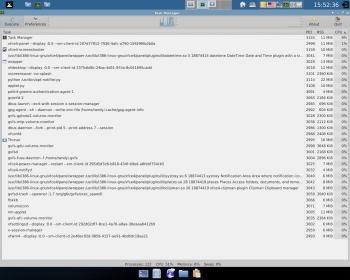I just installed Antix MX14.3 32bit non PAE on my old Dell 3000 (2GB of RAM). When I drag thunar windows around, there is a jerky kind of movement that I don't get with other distros I tried on this old computer. In other words, Things feel sluggish. Any idea what might be causing this? Never had this with Xubuntu 14.04, Linux Lite 2.2 for example. I have the compositing option off as well. What can I do to make things more responsive?
Thanks!! (as always)!!
topic title: MX-14 Window jerkiness after install [SOLVED]
-
rmcelligPosts: 177
- Joined: 04 Mar 2014
#1
Last edited by rmcellig on 19 Jan 2015, 12:18, edited 2 times in total.
-
rokytnjiPosts: 4,164
- Joined: 20 Feb 2009
#2
How hard is the cpu running?
Also a inxi -F report from terminal may be needed to see your graphics setup.
Are you running MX-14? Because you mentioned composting & Thunar?
Also a inxi -F report from terminal may be needed to see your graphics setup.
Are you running MX-14? Because you mentioned composting & Thunar?
-
rmcelligPosts: 177
- Joined: 04 Mar 2014
#3
Yes. MX-14. I'll run the command you mention and post back. It's funny because if I boot from any linux installer CD that I have, the responsiveness from the computer is pretty good. I know that's a rather general comment but like I said before, I'll post the results from the command and we'll see where I go from there. Thanks!!
-
rmcelligPosts: 177
- Joined: 04 Mar 2014
#4
Here you go:
Code: Select all
$ inxi -F
System: Host: mx14 Kernel: 3.14-0.bpo.2-486 i686 (32 bit) Desktop: Xfce 4.10.3
Distro: MX-14.3 Symbiosis 03 December 2014
Machine: System: Dell product: Dimension 3000
Mobo: Dell model: 0TC667 Bios: Dell v: A02 date: 11/08/2004
CPU: Single core Intel Celeron (-UP-) cache: 256 KB speed: 2659 MHz (max)
Graphics: Card: Intel 82865G Integrated Graphics Controller
Display Server: X.Org 1.12.4 drivers: intel (unloaded: fbdev,vesa) Resolution: 1280x1024@60.0hz
GLX Renderer: Mesa DRI Intel 865G x86/MMX/SSE2 GLX Version: 1.3 Mesa 8.0.5
Audio: Card Intel 82801EB/ER (ICH5/ICH5R) AC'97 Audio Controller driver: snd_intel8x0
Sound: Advanced Linux Sound Architecture v: k3.14-0.bpo.2-486
Network: Card-1: Atheros AR2413/AR2414 Wireless Network Adapter [AR5005G(S) 802.11bg] driver: ath5k
IF: wlan0 state: down mac: 00:15:e9:42:8a:ba
Card-2: Intel 82562EZ 10/100 Ethernet Controller driver: e100
IF: eth0 state: up speed: 100 Mbps duplex: full mac: 00:13:20:70:e4:01
Drives: HDD Total Size: 1204.1GB (0.5% used) ID-1: /dev/sda model: Maxtor_6L200R0 size: 203.9GB
ID-2: USB /dev/sdb model: My_Passport_07A8 size: 1000.2GB
Partition: ID-1: / size: 32G used: 4.2G (15%) fs: ext4 dev: /dev/sda5
ID-2: swap-1 size: 2.17GB used: 0.00GB (0%) fs: swap dev: /dev/sda2
Sensors: None detected - is lm-sensors installed and configured?
Info: Processes: 129 Uptime: 7 min Memory: 286.6/2015.9MB Client: Shell (bash) inxi: 2.2.16
randy@mx14:~
$
-
rmcelligPosts: 177
- Joined: 04 Mar 2014
-
Posts: 177
rmcellig - Joined: 04 Mar 2014
#6
I just booted up the Dell 3000 from my MX Antix 14.3 CD. Same thing. Slow and lagging when it comes to opening apps and moving windows. So, I rebooted again this time from my MX Antix 14.2 CD. Big difference. It feels snappy, apps launch quickly taking into account that I am booting from a CD. I thought this info would be of value. Not sure where to go from here.
-
Posts: 4,164
rokytnji - Joined: 20 Feb 2009
#7
Sorry. But I can see nothing standing out as a Culprit for slowdown on install.
I kinda know what you mean because of my Tests on my IBM T23 Laptop with AntiX 14.a5
But mine, The CPU is hammering at 100% and I see no indication that is happening to you.
The Graphics section of your inxi report looks fine also.
Be patient and wait for Jerry to see this thread and see what he recommends.
Edit: Next time you want to insert a screenshot in the forum. To fit good in a post.
========= SCRAPER REMOVED AN EMBEDDED LINK HERE ===========
url was:"http://imgur.com/I%20find%20Imagur"
linktext was:"I find Imagur"
====================================
to be a good site for this. Or. Resize your image before using the forum
uploader. Not chastising. Just supplying info.
I kinda know what you mean because of my Tests on my IBM T23 Laptop with AntiX 14.a5
But mine, The CPU is hammering at 100% and I see no indication that is happening to you.
The Graphics section of your inxi report looks fine also.
Be patient and wait for Jerry to see this thread and see what he recommends.
Edit: Next time you want to insert a screenshot in the forum. To fit good in a post.
========= SCRAPER REMOVED AN EMBEDDED LINK HERE ===========
url was:"http://imgur.com/I%20find%20Imagur"
linktext was:"I find Imagur"
====================================
to be a good site for this. Or. Resize your image before using the forum
uploader. Not chastising. Just supplying info.
- Posts: 177 rmcellig
- Joined: 04 Mar 2014
#8
Thanks for the tip! It looked really big when I posted it so I will make a concerted effort to do this when I post an image in the future. It's weird because at the moment I am booted into my Antix MX 14.2 CD and everything works fine. Windows move the way they should, apps launch as expected, and this is from the CD.
Looking forward to Jerry's comments as well. Thanks!! __{{emoticon}}__
Looking forward to Jerry's comments as well. Thanks!! __{{emoticon}}__
-
fatmacPosts: 850
- Joined: 26 Jul 2012
#9
Just as info - I can run MX 14.3 pae from a pendrive without any problems; (in fact, this is the first distro that will run my usb wifi reasonably well).
So might be something to do with the kernel?
So might be something to do with the kernel?
-
anticapitalista
Posts: 5,955
- Site Admin
- Joined: 11 Sep 2007
#10
IIRC there are issues with some intel based graphics using the new 3.14 kernel see here:
========= SCRAPER REMOVED AN EMBEDDED LINK HERE ===========
url was:"http://forum.mepiscommunity.org/viewtopic.php?f=91&t=36936&hilit=intel"
linktext was:"http://forum.mepiscommunity.org/viewtop ... ilit=intel"
====================================
========= SCRAPER REMOVED AN EMBEDDED LINK HERE ===========
url was:"http://forum.mepiscommunity.org/viewtopic.php?f=91&t=36936&hilit=intel"
linktext was:"http://forum.mepiscommunity.org/viewtop ... ilit=intel"
====================================
-
rmcelligPosts: 177
- Joined: 04 Mar 2014
#11
Should I upgrade the kernel to a more recent version?
-
anticapitalista
Posts: 5,955
- Site Admin
- Joined: 11 Sep 2007
#12
That might work. Give it a try.
-
rmcelligPosts: 177
- Joined: 04 Mar 2014
#13
This is the kernel I upgraded to and I am still getting sluggish behavior.
These are the options I have been thinking of:
1. Install MX-14.2 which I know works well on my Dell 3000
2. Downgrade to an older kernel?
3. Maybe the 3.16 version I am using is the wrong one?
4. Your suggestions
Thanks again!! __{{emoticon}}__
Code: Select all
$ uname -r
3.16.0-0.bpo.4-586
1. Install MX-14.2 which I know works well on my Dell 3000
2. Downgrade to an older kernel?
3. Maybe the 3.16 version I am using is the wrong one?
4. Your suggestions
Thanks again!! __{{emoticon}}__
-
anticapitalista
Posts: 5,955
- Site Admin
- Joined: 11 Sep 2007
#14
It seems that the problem is the intel driver that got upgraded (sic) from 14.2-14.3
You could try this (it worked for some in the thread I linked to above)
You could try this (it worked for some in the thread I linked to above)
The following should downgrade it. It's a simulation. If the simulation looks okay remove the"-s" and run it again for real. {post the output of the simulation if you're unsure}
su -c 'apt-get install xserver-xorg-video-intel/wheezy -s'
After downgrading it you'll need to pin it so it doesn't upgraded again. You can do that in Synaptic, or you can use the apt-mark hold cli command :
su -c 'apt-mark hold xserver-xorg-video-intel'
edit: after doing the downgrade you'll also need to restart X or do a shutdown/restart to see if the downgrade fixed the slowdown problem.
-
rmcelligPosts: 177
- Joined: 04 Mar 2014
#15
Much better!! Thanks!!!