My girlfriend's son has acquired a laptop for $5; it's a Compaq Presario 700 (not C700 or 700F); it appears to have the system max of 384 MiB RAM installed with a 20 GB hard disk (but might be capable of recognizing a 512 MiB RAM module in place of the 256 MiB in the expansion slot), and ought to have a 700 MHz Athlon 64 processor (we don't have a power supply for it yet); there's an internal wifi, DVD-RW, etc.; looks like it's from ca. 2000-2002. It came with Windows XP, and I'm strongly encouraging the boy to convert to Linux so it'll be safe to use on the Internet.
Question is, would MX14 be a better choice, or antiX 13.2 (possibly with a kernel upgrade); or possibly something else like Lubuntu or Xubuntu? I gather xfce is a relatively light desktop, but heavier than Fluxbox, icewm, etc. that come with antiX -- and I presume that this computer is probably slow enough that KDE would be excessive.
Recommendations?
topic title: antiX or MX on Presario 700?
13 posts
• Page 1 of 1
-
Silent ObserverPosts: 347
- Joined: 08 Aug 2013
-
fatmacPosts: 850
- Joined: 26 Jul 2012
#2
I had a Compaq (don't remember the model) with 128mb ram & 800MHz processor, it would just about surf with Firefox, only one page at a time, but was slow. This will likely be your concern. Suggest you try it live with Firefox. (I gave this machine 256mb swap.)
Edit: I think I was using Fluxbox at the time.
Edit: I think I was using Fluxbox at the time.
-
dolphin_oraclePosts: 2,238
- Joined: 16 Dec 2007
#3
that probably has a AMD duron processor, which is a lower end part than an athlon 64, although same generation (think same difference as between pentium and celeron). This machine is roughly the same vintage as my"old sony" (see signature below). I upgraded mine to 512 mb of ram, and its still pretty painful doing anything on it except basic stuff (music, web browsing, typing letters). Don't try FLASH! although it does play DVD's and local media files pretty well.
I run antiX on mine. The reduced ram usage in fluxbox (mine is around 40mb at boot and the spacefm desktop enabled) is beneficial on a ram-constrained machine.
I run antiX on mine. The reduced ram usage in fluxbox (mine is around 40mb at boot and the spacefm desktop enabled) is beneficial on a ram-constrained machine.
-
rokytnjiPosts: 4,164
- Joined: 20 Feb 2009
#4
Icewm >no Icons and UZBL Browser runs OK on My AntiX 13.2 IBM A22M just as old as that but with 512MB of ram also.
MX-14? I'd Forget about it on those specs.
Unless you like to go for coffee as you wait for something to load.
Slitaz was OK if I gave it more time (of my time to learn it better) also.
MX-14? I'd Forget about it on those specs.
Unless you like to go for coffee as you wait for something to load.
Slitaz was OK if I gave it more time (of my time to learn it better) also.
-
jdmeaux1952Posts: 667
- Joined: 01 Nov 2013
#5
Now I'm just going from memory about this model. I think it has the old Duron 900 Mhz which is OLD. You can probably get antiX 13.1 or 13.2 to work on it, but I doubt if MX-14 will. If you want to try MX-14, use the non_PAE version.
I doubt if you can upgrade memory. I believe it had 256Mb soldered on the board and you could add a 128 Mb SynDRAM and that was all. And I doubt if you could even find a BIOS update from that era. You may be able to replace the HD and the DVD-ROM to something better.
I don't think the 700 model had internal wifi. You could use one of the two (2) usb ports for a wireless doggle for internet (if you don't want to run cable to the router
========= SCRAPER REMOVED AN EMBEDDED LINK HERE ===========
url was:"http://www.ebay.com/itm/150Mbps-150M-Mini-USB-WiFi-Wireless-Adapter-Network-LAN-Card-802-11n-g-b-2-4GHz-/261530660350?pt=US_USB_Wi_Fi_Adapters_Dongles&hash=item3ce4712dfe"
linktext was:"http://www.ebay.com/itm/150Mbps-150M-Mi ... 3ce4712dfe"
====================================
). I don't think the usb ports provide much power so you will need to provide an external powered usb hub for stuff like charging a smart phone.
I should fly with antiX 13.1 and probably 13.2. And be safer. And the kid can impress his friends with the knowledge HE USES LINUX.
I doubt if you can upgrade memory. I believe it had 256Mb soldered on the board and you could add a 128 Mb SynDRAM and that was all. And I doubt if you could even find a BIOS update from that era. You may be able to replace the HD and the DVD-ROM to something better.
I don't think the 700 model had internal wifi. You could use one of the two (2) usb ports for a wireless doggle for internet (if you don't want to run cable to the router
========= SCRAPER REMOVED AN EMBEDDED LINK HERE ===========
url was:"http://www.ebay.com/itm/150Mbps-150M-Mini-USB-WiFi-Wireless-Adapter-Network-LAN-Card-802-11n-g-b-2-4GHz-/261530660350?pt=US_USB_Wi_Fi_Adapters_Dongles&hash=item3ce4712dfe"
linktext was:"http://www.ebay.com/itm/150Mbps-150M-Mi ... 3ce4712dfe"
====================================
). I don't think the usb ports provide much power so you will need to provide an external powered usb hub for stuff like charging a smart phone.
I should fly with antiX 13.1 and probably 13.2. And be safer. And the kid can impress his friends with the knowledge HE USES LINUX.
-
rokytnjiPosts: 4,164
- Joined: 20 Feb 2009
#6
pcmcia wireless is the way I go.
DLink WNA 1330 Wireless G or
Belkin F5D 7010 ver.6 Wireless G
If you want wireless N pcmcia working out of the box.
========= SCRAPER REMOVED AN EMBEDDED LINK HERE ===========
url was:"http://www.ebay.com/itm/121129946381?ssPageName=STRK:MEWNX:IT&_trksid=p3984.m1439.l2649"
linktext was:"http://www.ebay.com/itm/121129946381?ss ... 1439.l2649"
====================================
Works in mine.
post35077.html#p35077
DLink WNA 1330 Wireless G or
Belkin F5D 7010 ver.6 Wireless G
If you want wireless N pcmcia working out of the box.
========= SCRAPER REMOVED AN EMBEDDED LINK HERE ===========
url was:"http://www.ebay.com/itm/121129946381?ssPageName=STRK:MEWNX:IT&_trksid=p3984.m1439.l2649"
linktext was:"http://www.ebay.com/itm/121129946381?ss ... 1439.l2649"
====================================
Works in mine.
post35077.html#p35077
-
Silent ObserverPosts: 347
- Joined: 08 Aug 2013
#7
This Presario is apparently supposed to have a 700 MHz Duron (it's a 64-bit Athlon family chip, I wasn't specific enough); it's got either a 128 MiB or 256 MiB SO-DIMM in the expansion slot, and it surely does have something in the"mini-PCI" expansion slot that I presume to be a wifi card (there's an internal modem connector right next to the RJ-45 ethernet socket, which can't readily connect to the expansion card). The machine does have a single PCMCIA slot, double height but only connector width, but it has built-in or internal expansion stuff for anything I could put in that slot (the only PC cards I own are wifi, ethernet, and a 56k modem). Honestly, for a machine this slow, 802.11 g is probably fine; I'm getting g speed (54 mb/s) with my Pentium II laptop on my cobbled up hotspot and the machine is the bottleneck, I don't expect the Presario to be a bunch better (about 2.5x processor, another 96 MiB RAM).
But, my question has been answered: xfce is probably too much load for a machine with the Presario's specs, so I'll plan to set it up with antiX 13.2 Full, Stable, 32-bit and let the boy choose which interface he likes (I prefer fluxbox, but I'm guessing he'll want clickable desktop icons, coming from Windows, so it'll be either ice or JWM). It should run better than my Pentium II, which is acceptable for lower-demand use (word processing, IceWeasel with some patience, etc.)
I'll compare memory modules; I've got a pair of 128 MiB SO-DIMM in my Pentium II, so I'll (probably) be able to tell if the Presario has that or 256 MiB in the memory slot. As noted, I found notes indicating some Presarios in this family had undocumented capability to use 512 MiB in the slot in addition to 128 MiB on the motherboard; it'd cost $10 or so to find out. With $20 for a charger and $40-$50 for a battery (apparently still available, if not vaporware like the ones for the Gateway Solo 2500 were), I don't see any reason to spend more on it than that (already got a DVD-RW) unless the internal expansion card turns out not to be wifi (another $10-$15 for a PCMCIA wifi).
Of course, the real question is whether the boy will accept Linux or insists on keeping the (probably not SP3) Windows XP, despite my advice that it's not secure...
But, my question has been answered: xfce is probably too much load for a machine with the Presario's specs, so I'll plan to set it up with antiX 13.2 Full, Stable, 32-bit and let the boy choose which interface he likes (I prefer fluxbox, but I'm guessing he'll want clickable desktop icons, coming from Windows, so it'll be either ice or JWM). It should run better than my Pentium II, which is acceptable for lower-demand use (word processing, IceWeasel with some patience, etc.)
I'll compare memory modules; I've got a pair of 128 MiB SO-DIMM in my Pentium II, so I'll (probably) be able to tell if the Presario has that or 256 MiB in the memory slot. As noted, I found notes indicating some Presarios in this family had undocumented capability to use 512 MiB in the slot in addition to 128 MiB on the motherboard; it'd cost $10 or so to find out. With $20 for a charger and $40-$50 for a battery (apparently still available, if not vaporware like the ones for the Gateway Solo 2500 were), I don't see any reason to spend more on it than that (already got a DVD-RW) unless the internal expansion card turns out not to be wifi (another $10-$15 for a PCMCIA wifi).
Of course, the real question is whether the boy will accept Linux or insists on keeping the (probably not SP3) Windows XP, despite my advice that it's not secure...
-
fatmacPosts: 850
- Joined: 26 Jul 2012
#8
will tell you how much ram.
(If you don't already know.)
or
(Run either or both from live media.)
Code: Select all
free -m(If you don't already know.)
or
Code: Select all
top-
Silent ObserverPosts: 347
- Joined: 08 Aug 2013
#9
Once we have a charger, so we can start the machine up, I'll do that... __{{emoticon}}__fatmac wrote:will tell you how much ram.Code: Select all
free -m
(If you don't already know.)
or(Run either or both from live media.)Code: Select all
top
-
rokytnjiPosts: 4,164
- Joined: 20 Feb 2009
#10
Made enough to buy me a 4 gig ram stick later and maybe another ssd drive though I am playing with the idea of getting a zif ide cable board to usb 2.0 to run a installed usb internally on one of my zif drive netbooks.
In other words, The hard drive would be like a 64 gig pendrive resting comfy internally.
A cheaper way than buying a ssd and leaves some cash over for my fix idea for the panasonic below.
Right now the panasonic is hooked up to a dell ancient 22" crt with external mouse and keyboard but it runs hot.
In the M/C shop on a work table.
Just jazzed I sold the A22M. Oldest gear I have now is my
========= SCRAPER REMOVED AN EMBEDDED LINK HERE ===========
url was:"http://tinypic.com/usermedia.php?uo=xDroBU9Q%2BPRQ3pxnI2%2Bazoh4l5k2TGxc#.VAfBERCVtXQ"
linktext was:"Amrel RT 786 EX Toughbook"
====================================
, My
========= SCRAPER REMOVED AN EMBEDDED LINK HERE ===========
url was:"http://tinypic.com/usermedia.php?uo=TChd6DpwTVUr4OcRuIWpxYh4l5k2TGxc#.VAfBRBCVtXQ"
linktext was:"Panasonic cf-48 p4, 1gig ram toughbook,"
====================================
and
========= SCRAPER REMOVED AN EMBEDDED LINK HERE ===========
url was:"http://oi39.tinypic.com/29llnbt.jpg"
linktext was:"My trusty IBM T23 P3 1.2ghz, 1gig ram lappy."
====================================
I am not counting my museum door stop
========= SCRAPER REMOVED AN EMBEDDED LINK HERE ===========
url was:"http://tinypic.com/usermedia.php?uo=TChd6DpwTVWQRVW40TBrA4h4l5k2TGxc#.VAfA1BCVtXQ"
linktext was:"1991 kapok/nantan p66 hz , 12MB edo ram, 640KB HD, Netbook that still works."
====================================
I am a happy camper now. Maybe now I can afford looking for a new/used lcd cable for the panasonic cf-48 to replace the failing one and finally replace the thermal paste on the cpu on that and have a left over couple of bucks for a used battery that is better than mine.
Yep, A good luck thread indeed, Thanks Silent Observer. I owe ya Red Stripe.
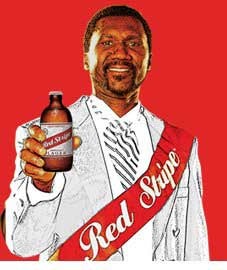
So I still have some old testing gear left to make sure AntiX will boot on Single core stuff but now 512MB ram for me no more. That A22M was the last one.
This thread must be my good luck charm today. I sold the iBM a22m after I posted. Sold it with a Laptop Bag, Puppy CD, Installed Windows Xp Hard drive (buyers preference), DVDROM drive, Dlink wna 1330 Woreless G pcmcia, 2 port pcmcia usb 2.0 combo card, Power adapter.Icewm >no Icons and UZBL Browser runs OK on My AntiX 13.2 IBM A22M just as old as that but with 512MB of ram also.
Made enough to buy me a 4 gig ram stick later and maybe another ssd drive though I am playing with the idea of getting a zif ide cable board to usb 2.0 to run a installed usb internally on one of my zif drive netbooks.
In other words, The hard drive would be like a 64 gig pendrive resting comfy internally.
A cheaper way than buying a ssd and leaves some cash over for my fix idea for the panasonic below.
Right now the panasonic is hooked up to a dell ancient 22" crt with external mouse and keyboard but it runs hot.
In the M/C shop on a work table.
Just jazzed I sold the A22M. Oldest gear I have now is my
========= SCRAPER REMOVED AN EMBEDDED LINK HERE ===========
url was:"http://tinypic.com/usermedia.php?uo=xDroBU9Q%2BPRQ3pxnI2%2Bazoh4l5k2TGxc#.VAfBERCVtXQ"
linktext was:"Amrel RT 786 EX Toughbook"
====================================
, My
========= SCRAPER REMOVED AN EMBEDDED LINK HERE ===========
url was:"http://tinypic.com/usermedia.php?uo=TChd6DpwTVUr4OcRuIWpxYh4l5k2TGxc#.VAfBRBCVtXQ"
linktext was:"Panasonic cf-48 p4, 1gig ram toughbook,"
====================================
and
========= SCRAPER REMOVED AN EMBEDDED LINK HERE ===========
url was:"http://oi39.tinypic.com/29llnbt.jpg"
linktext was:"My trusty IBM T23 P3 1.2ghz, 1gig ram lappy."
====================================
I am not counting my museum door stop
========= SCRAPER REMOVED AN EMBEDDED LINK HERE ===========
url was:"http://tinypic.com/usermedia.php?uo=TChd6DpwTVWQRVW40TBrA4h4l5k2TGxc#.VAfA1BCVtXQ"
linktext was:"1991 kapok/nantan p66 hz , 12MB edo ram, 640KB HD, Netbook that still works."
====================================
I am a happy camper now. Maybe now I can afford looking for a new/used lcd cable for the panasonic cf-48 to replace the failing one and finally replace the thermal paste on the cpu on that and have a left over couple of bucks for a used battery that is better than mine.
Yep, A good luck thread indeed, Thanks Silent Observer. I owe ya Red Stripe.
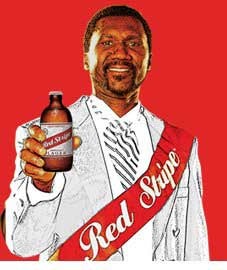
So I still have some old testing gear left to make sure AntiX will boot on Single core stuff but now 512MB ram for me no more. That A22M was the last one.
-
jdmeaux1952Posts: 667
- Joined: 01 Nov 2013
-
Silent ObserverPosts: 347
- Joined: 08 Aug 2013
#12
My Pentium II laptop is still older than any other working computer I've encountered in a while, and just over a week ago I took it with me to Starbuck's and downloaded a dist-upgrade through their wifi.
If a new version of antiX won't start on that machine, it's not doing what antiX is supposed to do (though there's still Puppy and Plop).
If a new version of antiX won't start on that machine, it's not doing what antiX is supposed to do (though there's still Puppy and Plop).
-
Silent ObserverPosts: 347
- Joined: 08 Aug 2013
#13
========= SCRAPER REMOVED AN EMBEDDED LINK HERE ===========
url was:"http://www.breadbox.com/"
linktext was:"Breadbox Ensemble"
====================================
. It's a DOS GUI with its own complete office suite (WYSIWYG word processor, spreadsheet, and object oriented drawing program), and uses a maximum of 16 MiB RAM, even if you computer has more; takes up a couple MB of hard disk (originally installed from 7 360k floppies) -- I presume that's a 640 MB drive, not 640 k? I found references suggesting it will run in DOSBox, but FreeDOS would be a lot more practical on that machine than trying to run DOSBox inside a Linux in only 12 MiB RAM...
That would actually be a useful machine if you put a complete FreeDOS on it and then get a copy ofrokytnji wrote:I am not counting my museum door stop
========= SCRAPER REMOVED AN EMBEDDED LINK HERE ===========
url was:"http://tinypic.com/usermedia.php?uo=TChd6DpwTVWQRVW40TBrA4h4l5k2TGxc#.VAfA1BCVtXQ"
linktext was:"1991 kapok/nantan p66 hz , 12MB edo ram, 640KB HD, Netbook that still works."
====================================
========= SCRAPER REMOVED AN EMBEDDED LINK HERE ===========
url was:"http://www.breadbox.com/"
linktext was:"Breadbox Ensemble"
====================================
. It's a DOS GUI with its own complete office suite (WYSIWYG word processor, spreadsheet, and object oriented drawing program), and uses a maximum of 16 MiB RAM, even if you computer has more; takes up a couple MB of hard disk (originally installed from 7 360k floppies) -- I presume that's a 640 MB drive, not 640 k? I found references suggesting it will run in DOSBox, but FreeDOS would be a lot more practical on that machine than trying to run DOSBox inside a Linux in only 12 MiB RAM...
