Hi! I have reported a problem about AntiX 13.2, and got the advice to install AntiX 15 instead of fixing that. The problem was, that kernels newer than 3.19 doesn't mount the root fs, and 3.18-3.19 kernels are randomly crashing.
Now the 15.1 64 bit installer doesn't mount my HDD at all. So I can't install it. During the boot from live usb I get the first error message about"unable to locate IOAPIC for GSI 56", and then a lot of"IO PAGE_FAULT device .." errors. I tried to mount the HDD with spacefm as root. Also tried to access it with gparted. It is simply not listed.
========= SCRAPER REMOVED AN EMBEDDED LINK HERE ===========
url was:"http://xfree.hu/kep_show.tvn?kid=9347&aid=269330"
linktext was:"http://xfree.hu/kep_show.tvn?kid=9347&aid=269330"
====================================
topic title: AntiX 15.1 64 bit installer doesn't mount HDD
11 posts
• Page 1 of 1
-
EperbabPosts: 146
- Joined: 10 Dec 2012
-
EperbabPosts: 146
- Joined: 10 Dec 2012
#2
I have checked, that Sparky linux live usb gives the same error message at boot"unable to locate IOAPIC for GSI 56" , but without the"IO page fault" errors. It can also detect all of my HDD's. The live cd uses a kernel above 4.1.
So the hdd non-detection problem in the AntiX live iso is not a kernel issue. It is related to AntiX.
Also, Sparky is Debian based. So much like something is going with the AntiX side.
So the hdd non-detection problem in the AntiX live iso is not a kernel issue. It is related to AntiX.
Also, Sparky is Debian based. So much like something is going with the AntiX side.
-
skidooPosts: 1,445
- Joined: 09 Feb 2012
#3
If you had websearched"linux unable to locate IOAPIC for GSI" you would already realize that it's not"just an antix problem".
Users of slitaz and other distros are reporting the same.
Users of slitaz and other distros are reporting the same.
-
rokytnjiPosts: 4,164
- Joined: 20 Feb 2009
#4
Now I am curious. As soon as my back heals. I will make a 15.1 64bit live usb and run the installer on my Dell wireless T3400 server testing desktop in the M/C shop to see if I experience what is posted here.
So I will leave off commenting on this thread till I see for myself. Right now. That box has been sitting still with MX-15 Beta 1 on it. Because of real world business.
Maybe tomorrow or the day after or the day after that.
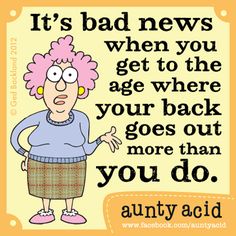
Edit: I'd move all these posts and thread to the right spot where they belong. But I cannot figure out how to do it. I can only move the thread to Announcements and that is it. This thread and posts should have gone into,
antix-15-1-alpha1-for-testing-t6066.html
So I will leave off commenting on this thread till I see for myself. Right now. That box has been sitting still with MX-15 Beta 1 on it. Because of real world business.
Maybe tomorrow or the day after or the day after that.
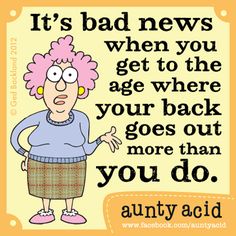
Edit: I'd move all these posts and thread to the right spot where they belong. But I cannot figure out how to do it. I can only move the thread to Announcements and that is it. This thread and posts should have gone into,
antix-15-1-alpha1-for-testing-t6066.html
-
rokytnjiPosts: 4,164
- Joined: 20 Feb 2009
#5
Ok, though cripple. I downloaded and made my live usb and used unetbootin in AntiX 15 on this dell laptop. My syslinux and extlinux is updated in synaptic on this internal AntiX 15 install I have on here on this Dell Laptop before I used Unetbootin from Synaptic. Md5sum is correct also before I ran unetbootin.
Booted just fine and sees my hard drive just fine.
Tests results on the Dell Desktop machine will go into the correct thread. This is just to show Eperbab that the 64bit iso sees internal drives and the live usb drive. Not sure where you are having problems Eperbab. __{{emoticon}}__
I don't move around good yet. My shop has sat vacant while I am out sick. No friday night movie is scheduled either.
Maybe the way you made your live usb was different than I. I expect no problems on my live usb when I get ambulatory enough to shuffle out to the shop and test this on the Dell Tower out there. On there I will do a full test install.
Happy Trails, Rok
Booted just fine and sees my hard drive just fine.
Code: Select all
demo@antiX1:~
$ sudo parted -l
Model: ATA KINGSTON SV300S3 (scsi)
Disk /dev/sda: 60.0GB
Sector size (logical/physical): 512B/512B
Partition Table: msdos
Disk Flags:
Number Start End Size Type File system Flags
2 1049kB 8390MB 8389MB primary ext3
1 8390MB 60.0GB 51.6GB primary ext3
Model: Kingston DataTraveler 2.0 (scsi)
Disk /dev/sdb: 2004MB
Sector size (logical/physical): 512B/512B
Partition Table: msdos
Disk Flags:
Number Start End Size Type File system Flags
1 1049kB 2004MB 2003MB primary fat32 boot
demo@antiX1:~
$ inxi -Fxz
System: Host: antiX1 Kernel: 4.2.1-antix.2-amd64-smp x86_64 (64 bit gcc: 5.2.1)
Desktop: IceWM 1.3.8
Distro: antiX-15.1-a1-V_x64-full Killah P 25 November 2015
Machine: System: Dell product: Latitude E4310 v: 0001
Mobo: Dell model: 0T6M8G v: A01 Bios: Dell v: A03 date: 07/08/2010
CPU: Dual core Intel Core i5 M 520 (-HT-MCP-) cache: 3072 KB
flags: (lm nx sse sse2 sse3 sse4_1 sse4_2 ssse3 vmx) bmips: 9579
clock speeds: max: 2400 MHz 1: 1466 MHz 2: 1466 MHz 3: 1466 MHz
4: 1199 MHz
Graphics: Card: Intel Core Processor Integrated Graphics Controller
bus-ID: 00:02.0
Display Server: X.Org 1.16.4 drivers: intel (unloaded: fbdev,vesa)
Resolution: 1366x768@60.00hz
GLX Renderer: Mesa DRI Intel Ironlake Mobile
GLX Version: 2.1 Mesa 10.3.2 Direct Rendering: Yes
Audio: Card Intel 5 Series/3400 Series High Definition Audio
driver: snd_hda_intel bus-ID: 00:1b.0
Sound: ALSA v: k4.2.1-antix.2-amd64-smp
Network: Card-1: Intel 82577LM Gigabit Network Connection
driver: e1000e v: 3.2.5-k port: 6040 bus-ID: 00:19.0
IF: eno1 state: down mac: <filter>
Card-2: Intel Centrino Advanced-N 6200
driver: iwlwifi bus-ID: 02:00.0
IF: wlp2s0 state: up mac: <filter>
Drives: HDD Total Size: 62.0GB (1.1% used)
ID-1: /dev/sda model: KINGSTON_SV300S3 size: 60.0GB
ID-2: USB /dev/sdb model: DataTraveler_2.0 size: 2.0GB
Sensors: System Temperatures: cpu: 50.0C mobo: N/A
Fan Speeds (in rpm): cpu: N/A
Info: Processes: 144 Uptime: 7 min Memory: 402.4/7913.3MB
Init: SysVinit runlevel: 5 Gcc sys: 4.9.2
Client: Shell (bash 4.3.301) inxi: 2.2.25 Tests results on the Dell Desktop machine will go into the correct thread. This is just to show Eperbab that the 64bit iso sees internal drives and the live usb drive. Not sure where you are having problems Eperbab. __{{emoticon}}__
I don't move around good yet. My shop has sat vacant while I am out sick. No friday night movie is scheduled either.
Maybe the way you made your live usb was different than I. I expect no problems on my live usb when I get ambulatory enough to shuffle out to the shop and test this on the Dell Tower out there. On there I will do a full test install.
Happy Trails, Rok
-
skidooPosts: 1,445
- Joined: 09 Feb 2012
#6
screenshot command prompt in post #2 shows
live@live
Is that a sparkylinux session?
Whatever it is, check the output of lsmod to see if aufs is listed.
(or, check to see if /proc/fs/aufs exists)
edit: Naw, that's not definitive
Looks to me like whichever kernel you had booted, it did not include aufs support.
The antix live-init uses aufs, and the antix -issued kernels provide aufs support.
SparkyLinux live-init uses overlayfs instead, and its recent kernels do not provide aufs support
(same goes for the recent debian -issued kernels, and the mainline/generic linux kernels ~~ no aufs support)
live@live
Is that a sparkylinux session?
Whatever it is, check the output of lsmod to see if aufs is listed.
(or, check to see if /proc/fs/aufs exists)
edit: Naw, that's not definitive
Looks to me like whichever kernel you had booted, it did not include aufs support.
The antix live-init uses aufs, and the antix -issued kernels provide aufs support.
SparkyLinux live-init uses overlayfs instead, and its recent kernels do not provide aufs support
(same goes for the recent debian -issued kernels, and the mainline/generic linux kernels ~~ no aufs support)
Last edited by skidoo on 19 Dec 2015, 07:02, edited 1 time in total.
-
EperbabPosts: 146
- Joined: 10 Dec 2012
#7
post #2 just shows, that Sparky linux live usb with 4.1 kernel can detect my HDD, while the Antix 15.1 live usb can't. I have used this for AntiX:
dd bs=4M if=/home/enzo/downloads/antiX-15.1-a1-V_x64-full.iso of=/dev/sdc && sync
This methode didn't work with Sparky ( syslinux prompt instead of booting) , so I have used a"603-1" 32 bit version of Unetbootin running on my backup OS on my 2nd HDD. I will try that with the AntiX iso.
Unetbootin 64 bit doesn't work on my default system.
dd bs=4M if=/home/enzo/downloads/antiX-15.1-a1-V_x64-full.iso of=/dev/sdc && sync
This methode didn't work with Sparky ( syslinux prompt instead of booting) , so I have used a"603-1" 32 bit version of Unetbootin running on my backup OS on my 2nd HDD. I will try that with the AntiX iso.
Unetbootin 64 bit doesn't work on my default system.
-
rokytnjiPosts: 4,164
- Joined: 20 Feb 2009
#8
========= SCRAPER REMOVED AN EMBEDDED LINK HERE ===========
url was:"http://i.imgur.com/H9X4iOG.jpg"
linktext was:"http://i.imgur.com/H9X4iOG.jpg"
====================================
Installer was fine and found my hard drive. No hiccups during the install process. Ext4 with /home in root"/" during install process.
I am posting this to show Eperbab is on to something right about the 64bit iso build for 15.1 version.
I have a feeling the cheats in the grub menu for lean and mean may be the cause because
The cannot find UUID in my camera shot number is shown in the blkid live readout to be the correct UUID number.
So this live boot I took all the cheat code lines except for the"quietsplash" entry equals verbose.
I will run the installer again after this and see if boot crashes again. Part of testing I guess.
MMMMM. Crow aint half bad with green chili in a taco shell.
__{{emoticon}}__
Time to see if I am the windsheild or the bug I guess.
Happy Trails, Rok
Edit:
So next experiment is to make a AntiX 15.1 32 bit live pen drive and see what happens next.
Time to eat crow for me. __{{emoticon}}__I expect no problems on my live usb when I get ambulatory enough to shuffle out to the shop and test this on the Dell Tower out there. On there I will do a full test install.
========= SCRAPER REMOVED AN EMBEDDED LINK HERE ===========
url was:"http://i.imgur.com/H9X4iOG.jpg"
linktext was:"http://i.imgur.com/H9X4iOG.jpg"
====================================
Installer was fine and found my hard drive. No hiccups during the install process. Ext4 with /home in root"/" during install process.
I am posting this to show Eperbab is on to something right about the 64bit iso build for 15.1 version.
I have a feeling the cheats in the grub menu for lean and mean may be the cause because
Code: Select all
demo@antiX1:~
$ sudo blkid
/dev/sda1: LABEL="antiX15root" UUID="08afe20a-c6a0-4353-adf2-efdfdcac6a95" TYPE="ext4" PARTUUID="c51a5d29-01"
/dev/sda2: LABEL="/data" UUID="dbc95569-ff39-4e55-8763-49aa0a9f3b69" TYPE="ext4" PARTUUID="c51a5d29-02"
/dev/sda3: UUID="b9515069-eac8-4a13-b8af-d239c78c204c" TYPE="swap" PARTUUID="c51a5d29-03"
/dev/sdb1: UUID="850A-9DF5" TYPE="vfat" PARTUUID="3542941c-01"
/dev/loop0: TYPE="squashfs"
demo@antiX1:~
So this live boot I took all the cheat code lines except for the"quietsplash" entry equals verbose.
I will run the installer again after this and see if boot crashes again. Part of testing I guess.
MMMMM. Crow aint half bad with green chili in a taco shell.
__{{emoticon}}__
Time to see if I am the windsheild or the bug I guess.
Happy Trails, Rok
Edit:
Deleting cheats got me nowhere. Same boot error as in photoi earlier running the installer with cheats removed.So this live boot I took all the cheat code lines except for the"quietsplash" entry equals verbose.
I will run the installer again after this and see if boot crashes again. Part of testing I guess.
So next experiment is to make a AntiX 15.1 32 bit live pen drive and see what happens next.
-
rokytnjiPosts: 4,164
- Joined: 20 Feb 2009
#9
Md5sum checked out OK.
Ran the installer the same way.
As you can see. The 32 bit full install of 15.1 went OK. Did not touch cheat codes. So something is amiss in the 64 bit iso AFTER it installs to a internal hard drive. My previous photo in my previous post shows error messages clearly.
========= SCRAPER REMOVED AN EMBEDDED LINK HERE ===========
url was:"http://i.imgur.com/H9X4iOG.jpg"
linktext was:"http://i.imgur.com/H9X4iOG.jpg"
====================================
So I will at the least link this thread to antix-15-1-alpha1-for-testing-t6066.html
So Anti is made aware of what is going on in this thread.
Pendrive made just like the 64bit 15.1 iso was done previously.So next experiment is to make a AntiX 15.1 32 bit live pen drive and see what happens next.
Md5sum checked out OK.
Ran the installer the same way.
Code: Select all
harry@test:~
$ inxi -Fxz
System: Host: test Kernel: 4.2.1-antix.2-486-smp i686 (32 bit gcc: 4.9.2)
Desktop: IceWM 1.3.8
Distro: antiX-15.1-a1-V_386-full Killah P 25 November 2015
Machine: System: Dell product: Precision WorkStation T3400
Mobo: Dell model: 0TP412 Bios: Dell v: A08 date: 08/14/2008
CPU: Dual core Intel Core2 Duo E7300 (-MCP-) cache: 3072 KB
flags: (lm nx pae sse sse2 sse3 sse4_1 ssse3) bmips: 10640
clock speeds: max: 2660 MHz 1: 2660 MHz 2: 2660 MHz
Graphics: Card: NVIDIA G86 [Quadro NVS 290] bus-ID: 01:00.0
Display Server: X.Org 1.16.4 drivers: nouveau (unloaded: fbdev,vesa)
Resolution: 1280x1024@85.02hz
GLX Renderer: Gallium 0.4 on NV86
GLX Version: 3.0 Mesa 10.3.2 Direct Rendering: Yes
Audio: Card Intel 82801I (ICH9 Family) HD Audio Controller
driver: snd_hda_intel bus-ID: 00:1b.0
Sound: Advanced Linux Sound Architecture v: k4.2.1-antix.2-486-smp
Network: Card-1: Broadcom NetXtreme BCM5754 Gigabit Ethernet PCI Express
driver: tg3 v: 3.137 bus-ID: 04:00.0
IF: eth0 state: down mac: <filter>
Card-2: Realtek RTL8187B Wireless 802.11g 54Mbps Network Adapter
driver: rtl8187 usb-ID: 002-002
IF: wlan0 state: N/A mac: N/A
Drives: HDD Total Size: 80.0GB (8.3% used)
ID-1: /dev/sda model: ST380815AS size: 80.0GB
Partition: ID-1: / size: 24G used: 2.4G (11%) fs: ext4 dev: /dev/sda1
ID-2: swap-1 size: 4.29GB used: 0.00GB (0%) fs: swap dev: /dev/sda3
Sensors: System Temperatures: cpu: 31.0C mobo: N/A gpu: 50.0
Fan Speeds (in rpm): cpu: N/A
Info: Processes: 119 Uptime: 7 min Memory: 230.9/2016.7MB
Init: SysVinit runlevel: 5 Gcc sys: 4.9.2
Client: Shell (bash 4.3.301) inxi: 2.2.25
========= SCRAPER REMOVED AN EMBEDDED LINK HERE ===========
url was:"http://i.imgur.com/H9X4iOG.jpg"
linktext was:"http://i.imgur.com/H9X4iOG.jpg"
====================================
So I will at the least link this thread to antix-15-1-alpha1-for-testing-t6066.html
So Anti is made aware of what is going on in this thread.
-
Posts: 146
Eperbab - Joined: 10 Dec 2012
#10
OK. I confirm, that AntiX 15.0 64 bit works here. Only 15.1 64 bit has the problem.
========= SCRAPER REMOVED AN EMBEDDED LINK HERE ===========
url was:"http://xfree.hu/kep_show.tvn?kid=10711&aid=269330"
linktext was:"http://xfree.hu/kep_show.tvn?kid=10711&aid=269330"
====================================
Additional info to help bugfix: I did an upgrade & dist-upgrade to AntiX-testing + Debian testing two weeks ago. (AntiX 13.2 with install time defaults for Debian testing.) And I have the same issue with my installed system. But.. it is stable with kernels <=3.17. Randomly freezes with kernels 3.18 & 3.19. And has the above error with kernel >= 4.0. So the error comes from a combination of AntiX testing + kernel changes in 3.17 --> 4.0. Hope it helps.
edit.: The problem above is related to a 3.19 --> 4.0 kernel change & AntiX testing.
========= SCRAPER REMOVED AN EMBEDDED LINK HERE ===========
url was:"http://xfree.hu/kep_show.tvn?kid=10711&aid=269330"
linktext was:"http://xfree.hu/kep_show.tvn?kid=10711&aid=269330"
====================================
Additional info to help bugfix: I did an upgrade & dist-upgrade to AntiX-testing + Debian testing two weeks ago. (AntiX 13.2 with install time defaults for Debian testing.) And I have the same issue with my installed system. But.. it is stable with kernels <=3.17. Randomly freezes with kernels 3.18 & 3.19. And has the above error with kernel >= 4.0. So the error comes from a combination of AntiX testing + kernel changes in 3.17 --> 4.0. Hope it helps.
edit.: The problem above is related to a 3.19 --> 4.0 kernel change & AntiX testing.
-
EperbabPosts: 146
- Joined: 10 Dec 2012
#11
It seems, that the issue is fixed in newer kernels. Currently I'm running on 4.8.10.
Code: Select all
$ uname -r
4.8.10-antix-sid.1-amd64-smp
$ inxi -S
System: Host: picipaci Kernel: 4.8.10-antix-sid.1-amd64-smp x86_64 (64 bit)
Desktop: Xfce 4.12.3
Distro: antiX-13.2_x64-full Luddite 4 November 2013