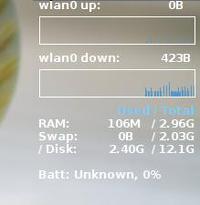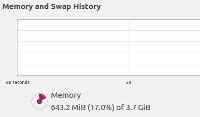Kindly help me with the questions below:
1) Referring the ram pictures below, I got 3.7 gb ram in lubuntu but 3 gb ram in Anti-X, why and how to solve this?
2) As this is an installation to USB flash drive, I have concerns of USB flash drive life:
Refer my fstab picture below, I have noatime and a few temp folders loaded to RAM.
Am i doing it right?
And how do I check noatime works and folders did loaded to RAM?
And how to reduce write to disk even further?
3) On the conky on the right, for disk usage, how do I edit to get write / read kilobytes to drive? I don't see the command in edit system monitor.
System specs:
1) Installed Anti-X16.2 32 bit to a USB 2.0 pendrive.
2) AMD K42N, 4GB DDR 3 Ram
Thank you in advance,
Regards,
ytszazu